I can see the voice call properties in the bot builder allows you to configure a prompt for timeout. But how do you setup a timeout prompt for the 2nd or 3rd No Input? Same question with No match as well…
Hello @sravindranathan ,
In IVR prompts, we are able to enter multiple prompts the same way as we do in message node responses. Type in the prompt and hit enter, you will be able to any number of prompts you want. The behavior is the same for both timeout and No match prompts. Hope this helps!!
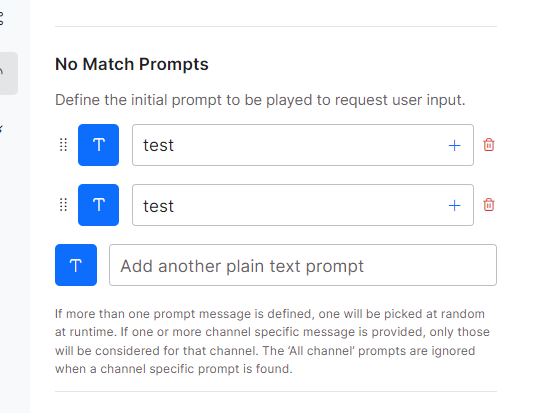
Hello, thanks for responding.
This feature that you showed allows you to configure multiple prompts for No match or No input. One of these prompts will be picked randomly at runtime and played whenever a no match/input occurs. This is not what I want.
I want to play a specific prompt to be played only during the second no input occurrence.
Similarly I want to play a different prompt only when the 3rd no input is hit.
How do we achieve this?