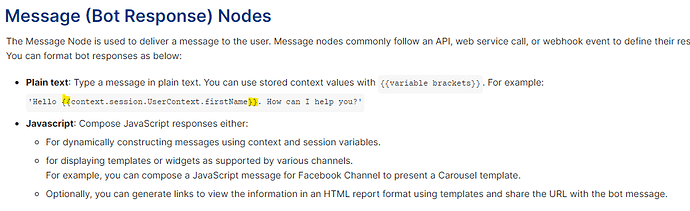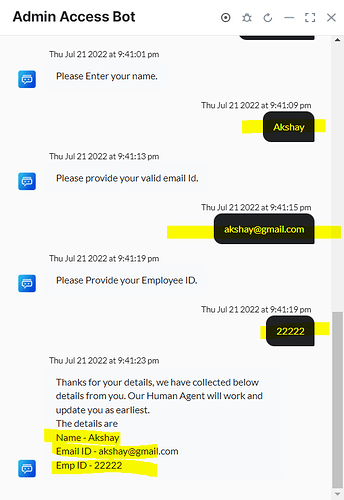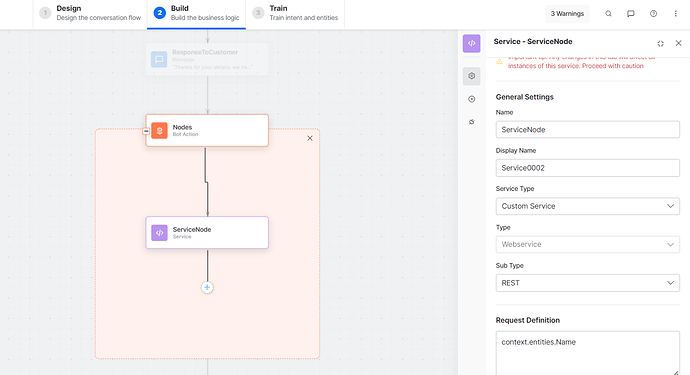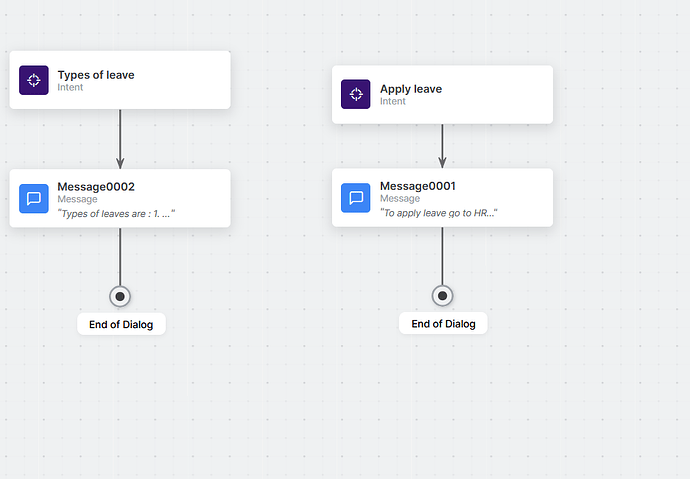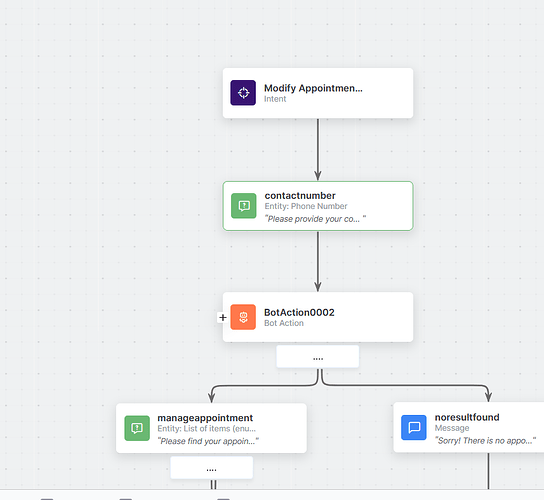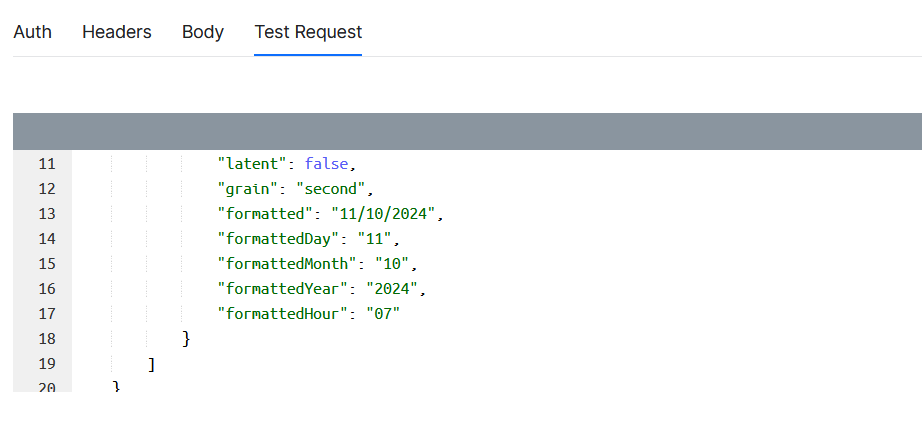Hi Team ,
I am new to Kore.ai . I have build a small chat bot which ask name ,email , emp id and I have published this bot.
Now I want to capture/get the answers , what User ahs entered into chat . how I can do this or I can get this answer from postman?
Please help me.
@akshaykumar.more
Can you please elaborate more on what you mean by ‘capture/get the answers’? You every entity captured is present in the bot context. You can use the message node to print it.
Refer to https://developer.kore.ai/docs/bots/bot-builder-tool/dialog-task/working-with-the-message-nodes/
One example could be
- Plain text:
Hello {{context.entities.name}}
- JS:
print(JSON.stringify(context.entities.name));
Note ‘JSON.stringify’ is needed only if the value is JSON type. Else only print(context.entities.name); will also work.
hi @swagata.sengupta
Actually whatever response user has given to chat bot I have recorded using {{context.entities.name}} ,{{context.entities.mail}} , from attached image you can see at last I have summaries those using these context. Now I want all these details pass it to external application .
So my question is how I can pass these values(name ,email , emp id) to outside from Kore.ai platform.
@akshaykumar.more
In that case, you will need a service node. Hope you have an external application exposed to public internet so that you can send these details. If not, just for testing purposes you can use postman-echo. I use this often for testing.
Please let us know if you get stuck anywhere.
Hi @swagata.sengupta
Thanks for your reply.
I have added service node but I am not aware of what should be request and sample response to be add.
I just need the info what user has entered in bot as mentioned in the above image. could you please provide me me a steps on how I can use postman-echo. plz.
@akshaykumar
under service node, component properties - > select service type, define script … https://developer.kore.ai/docs/bots/bot-builder-tool/dialog-task/working-with-the-service-node/ refer to this doc, will help
hi, @swagata.sengupta please confirm if we can create more than 1 intent in a dialogtaskor have to create multiple dialogtask for separate intents, attached images of 2 cases, tried to create 2 intents apply leave and types of leaves in single dialog task, apply leave works, but types of leave give error of nowordmatch…
please help in this, thank you!
@yadav.tarun21
For one dialog task you should have only one intent node.
There is a concept of sub-intent. Please go through the link in case you are inclined to know more about it.
Just to add, you may enroll yourself into the Online Training Schedule - Kore.ai we conduct. It will help you get valuable insights into our Platform and products.
@srujan.madderla
1 Like
I have an API, which is resulting today’s date, I want to create an intent which will respond today’s date, how I can show this “formatted” key result from api in message node?
please anyone do support and respond…