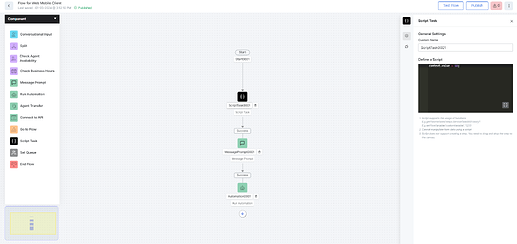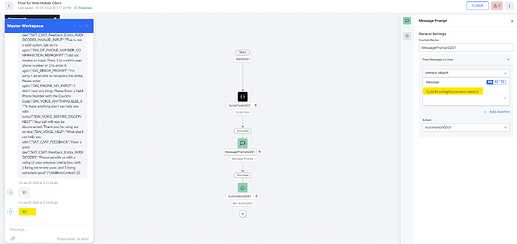how to assign value in script node access value prompt message node in smart assist
Hi Amita,
Please follow the below steps to assign a value in the script and then access that value in the message prompt:
- In the script node, assign a value to the variable in the below format so that the assigned value will be stored in the context object later you can access in the message prompt.
context.{{variable_name}} = {{value}};
Example:
context.value = 10;
Attaching the screenshot for your reference:
- In the message prompt you can access the value using the below script:
{{JSON.stringify(context.value)}}
With this you can display the value.
Attaching the screenshot for your reference:
1 Like