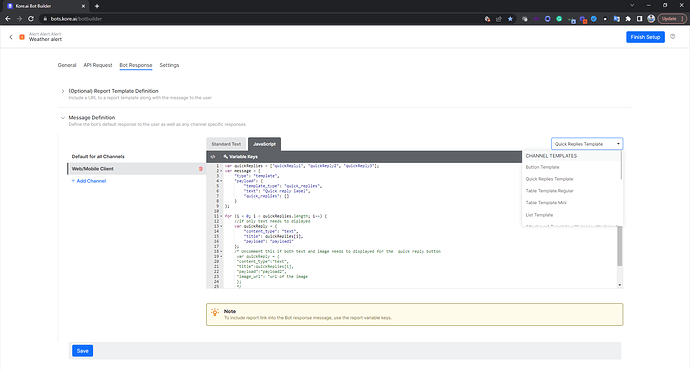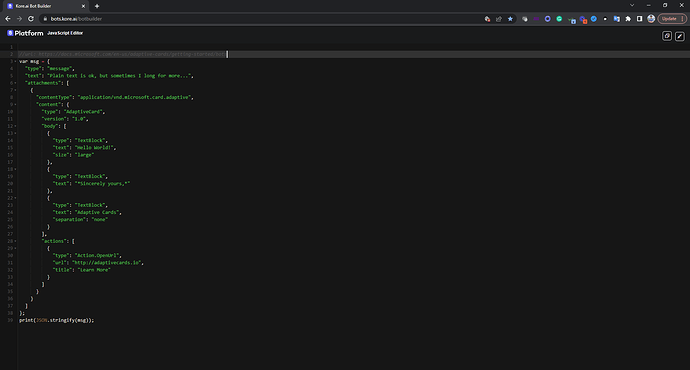Hello!
Is there an opportunity to implement a scheduled Alert Task with will be sending customized responses to the users for confirmation? Our proffered is Google Chat/Hangouts. I’ve already set up the task alert, but unable to add a few buttons for the user to take an action on. Like, “Yes”, “No”, so that it then triggers some intent to complete the action on the reported item.
Currently, there is no problem sending regular text messages, but I cant get to have few buttons. For example, here is the standard example.
It runs wells, but can’t use JavaScript in Message Description to generate buttons or analogues. I also tried with templates but the templates ain’t matching my requirements.
How it can be achieved in Alerts?
You can have channel-specific messages. I can suggest a template (like a quick reply) for Kore channels but for non-Kore channels (say MS Teams), maybe you can use something like a Hero card, etc.
Example -
Possible reference: Adaptive Cards for Bot Developers - Adaptive Cards | Microsoft Learn
You may try to look into hangouts documentation and configure a JS message accordingly.