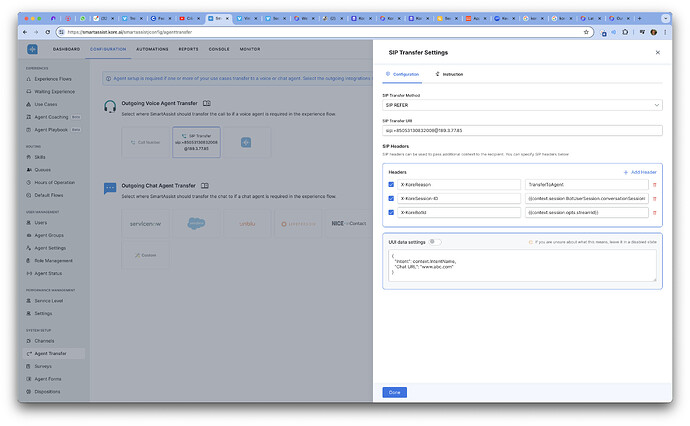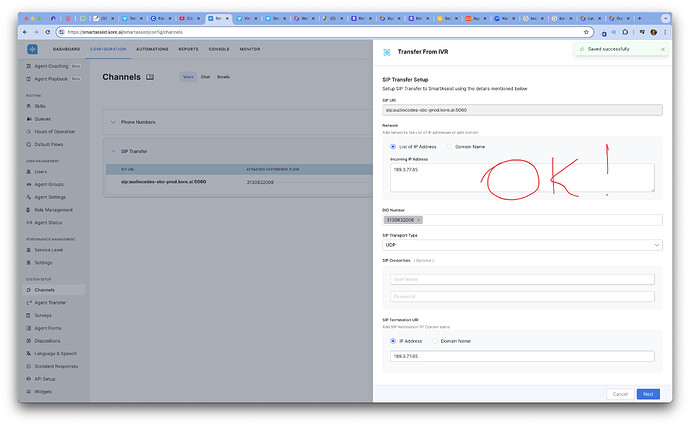Hello,
I am seeking assistance with setting up outbound SIP calls using the SmartAssist. My SIP provider is GoSat, and I have successfully configured inbound calls with the DID number 3130832008. The IP provided by GoSat is 189.3.77.85, and this configuration is working perfectly for inbound calls.
However, I am encountering issues with outbound calls, which need to be formatted in the E.164 standard with a tech prefix of 8505. For example, a call to the number 31993827254 should be formatted as 85055531993827254. I am based in Brazil, and the country code is +55.
To dial the DID number from my mobile, I use the local area code prefix (031) before the number, like 03130832008, which works with my carrier, Vivo.
For outbound configurations, I have tried the following patterns in the SIP Transfer Settings under Agent Transfer > Outgoing Voice Agent Transfer:
- sip:+8505553130832008@189.3.77.85
- sip:8505553130832008@189.3.77.85
- sip:+85053130832008@189.3.77.85
- sip:85053130832008@189.3.77.85
None of these configurations have been successful. I have attached screenshots of both my inbound and attempted outbound configurations for reference.
Could anyone provide guidance or share insights on the correct formatting or additional settings that might be required to resolve this issue? Any help would be greatly appreciated!
Thank you in advance.