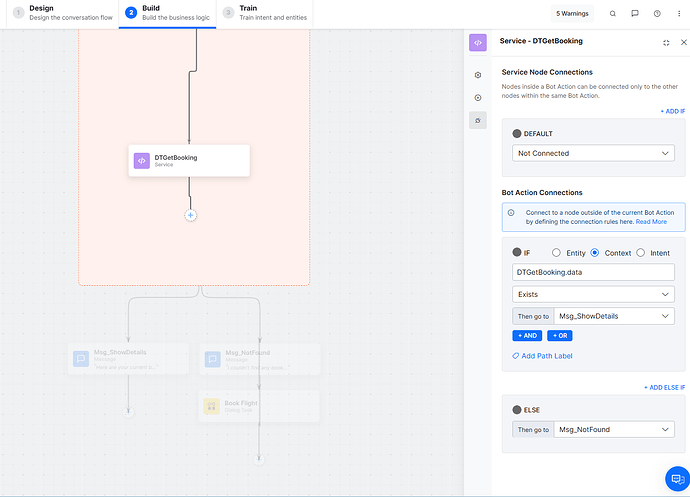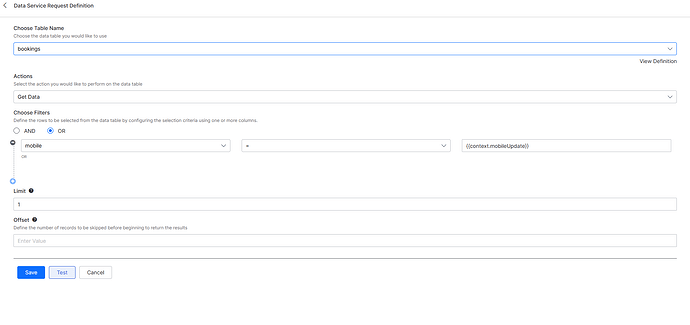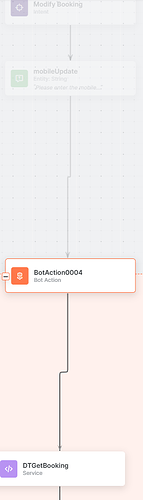I used a number like +201234567890 to book a flight
now i should search with this number to modify the flight details
the problem is if test it inside the get with the exact number i get the record
but if i used any other thing like context.mobile and so on i don’t get anything maye the problem is in the filter inside the get service or the logic inside the connection
please help
Hi Mohamed,
Welcome to Kore.ai Support.
This usually happens when the variable isn’t being passed correctly to the Get Records filter.
Here’s how you can fix it:
- Verify the variable value
- Before the Get node, add a Log/Script node to print the value of
context.mobile. - Make sure it shows the exact number, e.g.
+201234567890, with no extra spaces.
- Use the correct variable syntax in the filter
- In your Get service configuration, use:
mobile = ${context.mobile}
(or select the variable from the drop-down instead of typing it as plain text).
3. Check data format in the table
- Ensure the number in the data table matches exactly (with or without the “+”).
- If the table stores the value as text, make sure your variable is also treated as a string.
- Trim the value if needed
- If your variable comes from user input, it might include spaces. You can use:
context.mobile = context.mobile.trim();
After doing this, test again, you should be able to retrieve the record using context.mobile just like when you use the literal number.
Let me know if this still doesn’t work, and please share your Get filter expression and a sample data record so we can check further.
Thank you,
Srujan Madderla