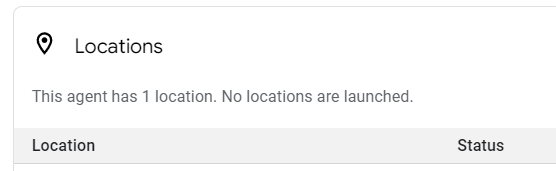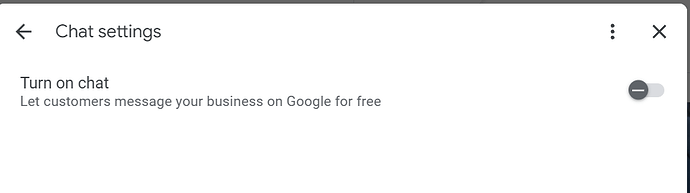Hi @srujan.madderla,
as per the announcement I am trying to disable the Gbm channel. I have unlaunched the agent and have also turned off the chat feature from the service account but still I am getting the chat icon on maps.
could you guide me on what else i can do to disable the chat icon form google maps.
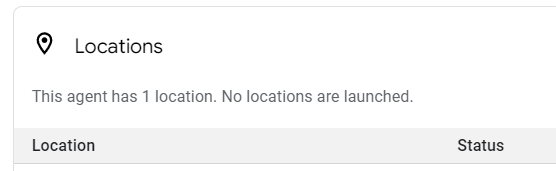
thanks
Hello Kundan,
Thank you for reaching out to Kore.ai Community.
Seems like you have already raised a support ticket for this.
Sharing the same response for a better visibility for the rest of community users.
To disable the chat icon in Google Maps configured through Google Business Profile (GBP),
Please follow these steps:
Sign in to Google Business Profile:
Select the Business Location:
- If you manage multiple locations, select the location where you want to disable the chat feature.
Access the Messaging Settings:
- In the left-hand menu, click on Messages. If you don’t see Messages in the menu, it means the chat feature is not enabled for your profile.
Disable Messaging:
- In the Messages section, find the option to turn off messaging. Look for a toggle or similar control.
- Turn off messaging by toggling the switch to the off position.
Confirm the Action:
- You might be asked to confirm that you want to turn off messaging. Confirm your choice.
Check Google Maps:
Once you have turned off messaging, the chat icon should no longer appear on your business listing in Google Maps. It might take some time for the changes to be reflected.
By following these steps, you will disable the chat icon from appearing on your Google Maps business listing. If you encounter any issues, consult the Google Business Profile Help Center for further assistance.
Hope this helps.
Thank you,
Srujan Madderla
Kore.ai Community Team