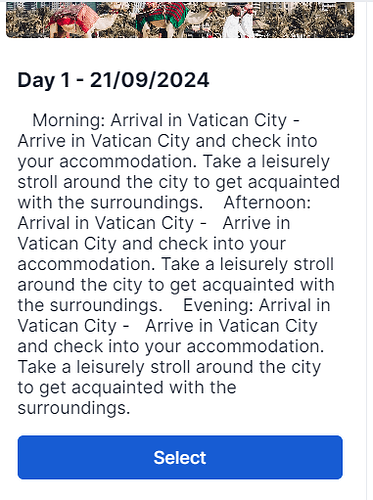We want to bold the text and add a line break.
Hello Aditya,
Welcome to Kore.ai Community.
May i request you to elaborate more on the use case requirement ?
Please confirm if you are you using WebSDK ?
Thank you,
Srujan Madderla
Hi @srujan.madderla ,
Great to be here, this is not a web-sdk we were trying this in our chatbot.
The use case was to show the activities from a gen AI and populate it onto the card, but inside the subtitle section of the carousel it is looking very clumsy, we wanted to add a little bit of formatting and creating the carousel via the custom js inside the message node. Any how can we format this and if yes, is there any relevant documentation because the one that we have used does not suffice the issue correctly.
To bold text, place an asterisk around the text “I want this text to be bold”
To insert a line return, use “\n”
FYI…I’ve had some success using the Header Style setting of #h1 → #h5 to change text styles
This may not work in all text message situations, but it’s worth a try. Good luck!
Hey John, thanks for the idea, although we’ve tried it and the main concern is the line change which we want to show in the subtitle section of the dynamic carousel, we tried a lot of combinations such as \n,
, and whatnot, but its not happening.
Have you tried “\n” ? Depending on the scenario, you may need to duplicate the lead character. I don’t know your exact application, so just sharing things I’ve seen work in other use cases…