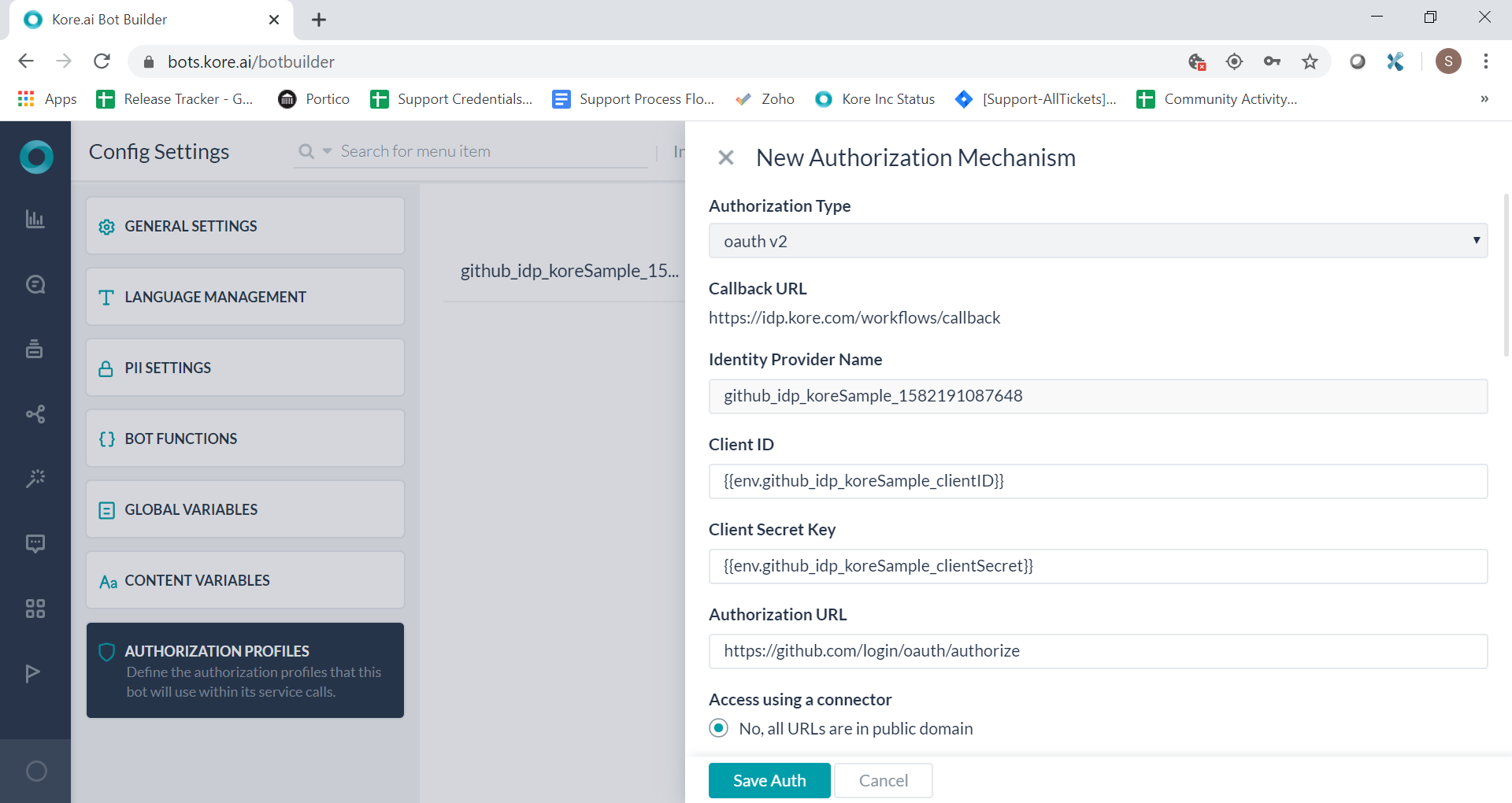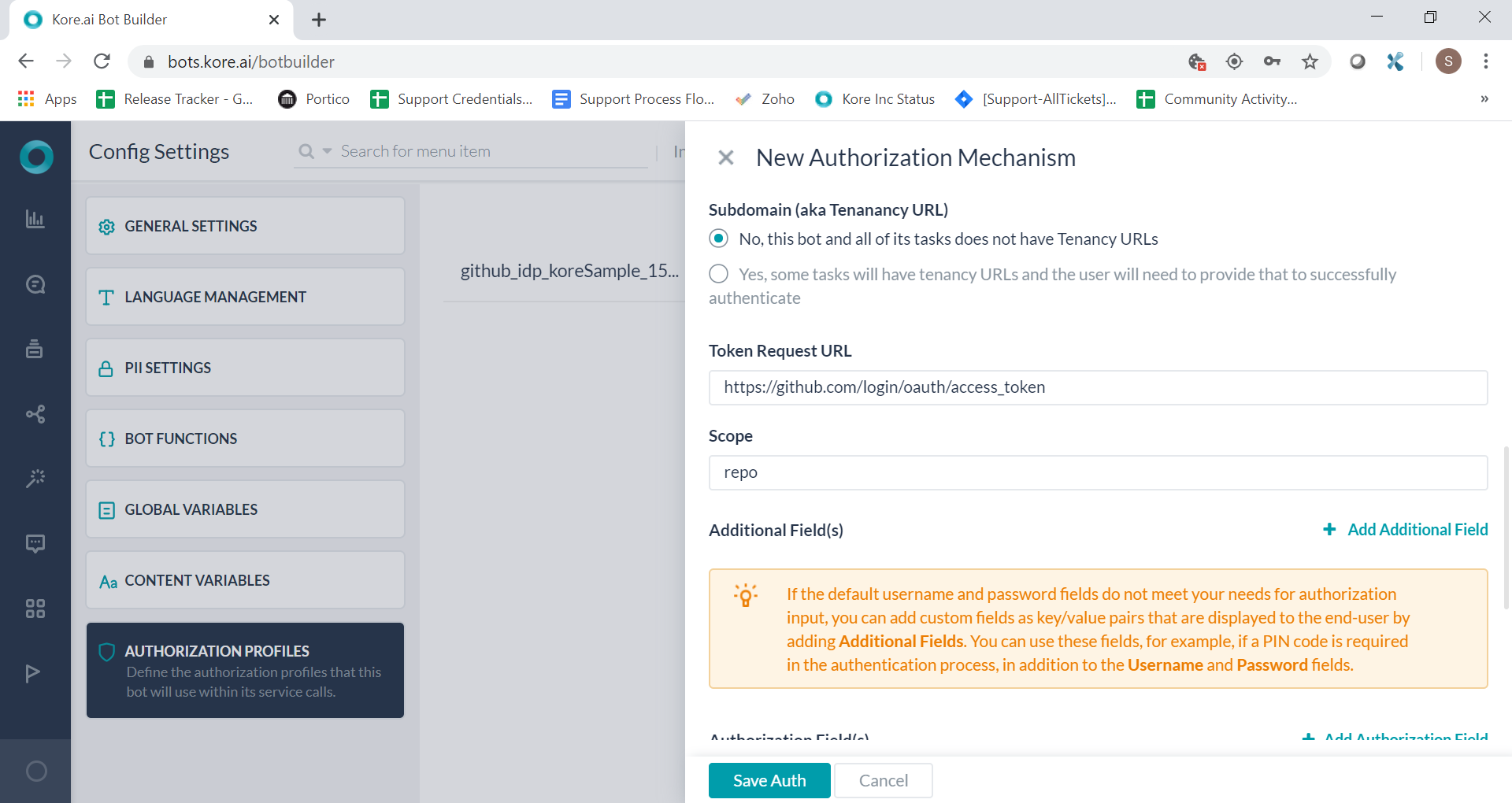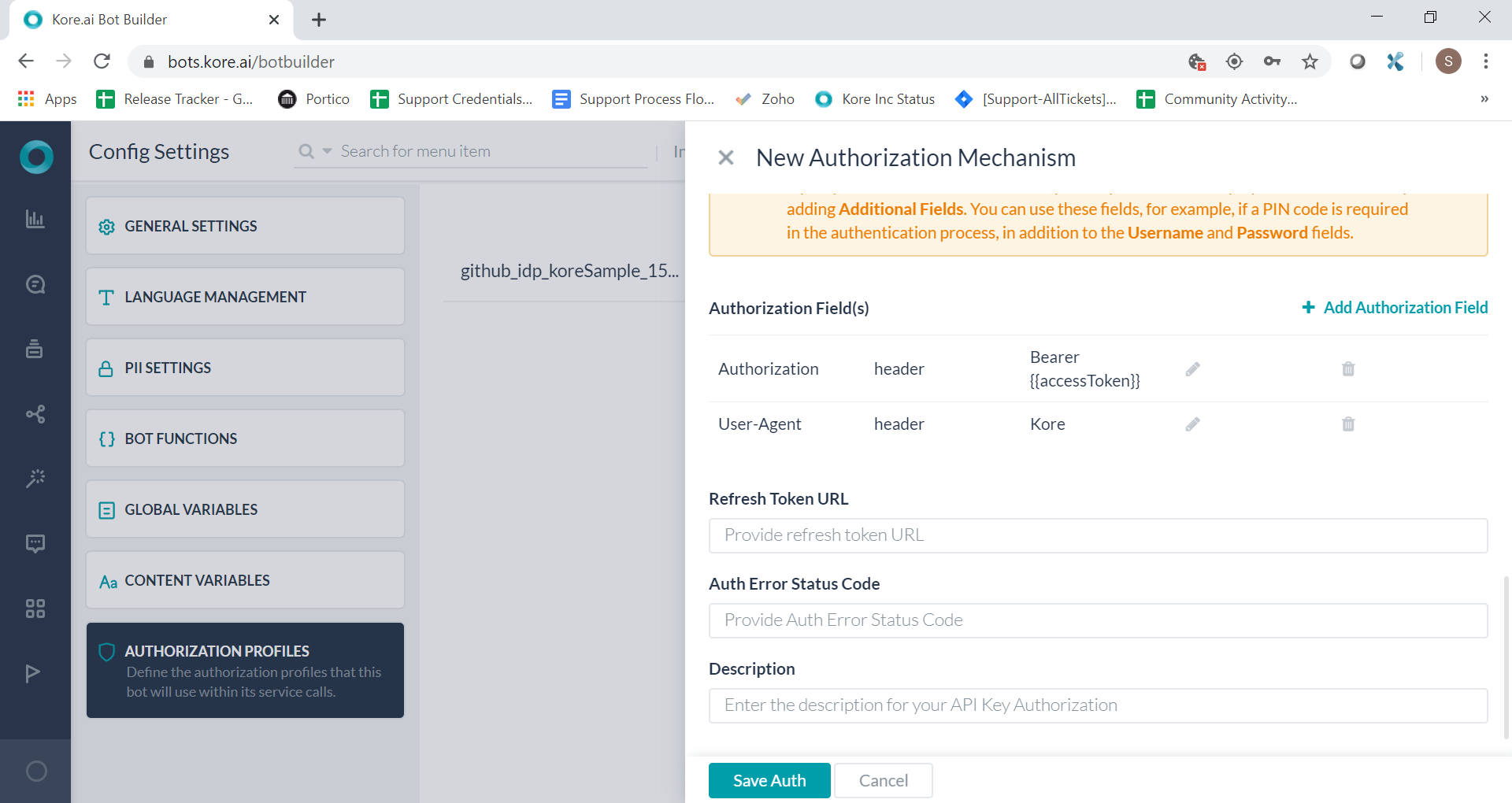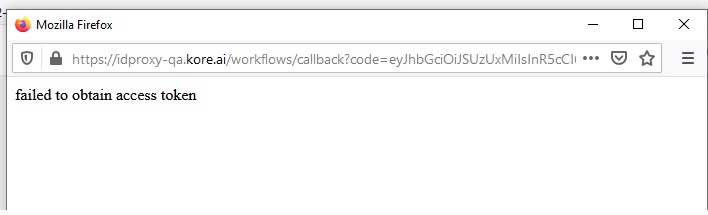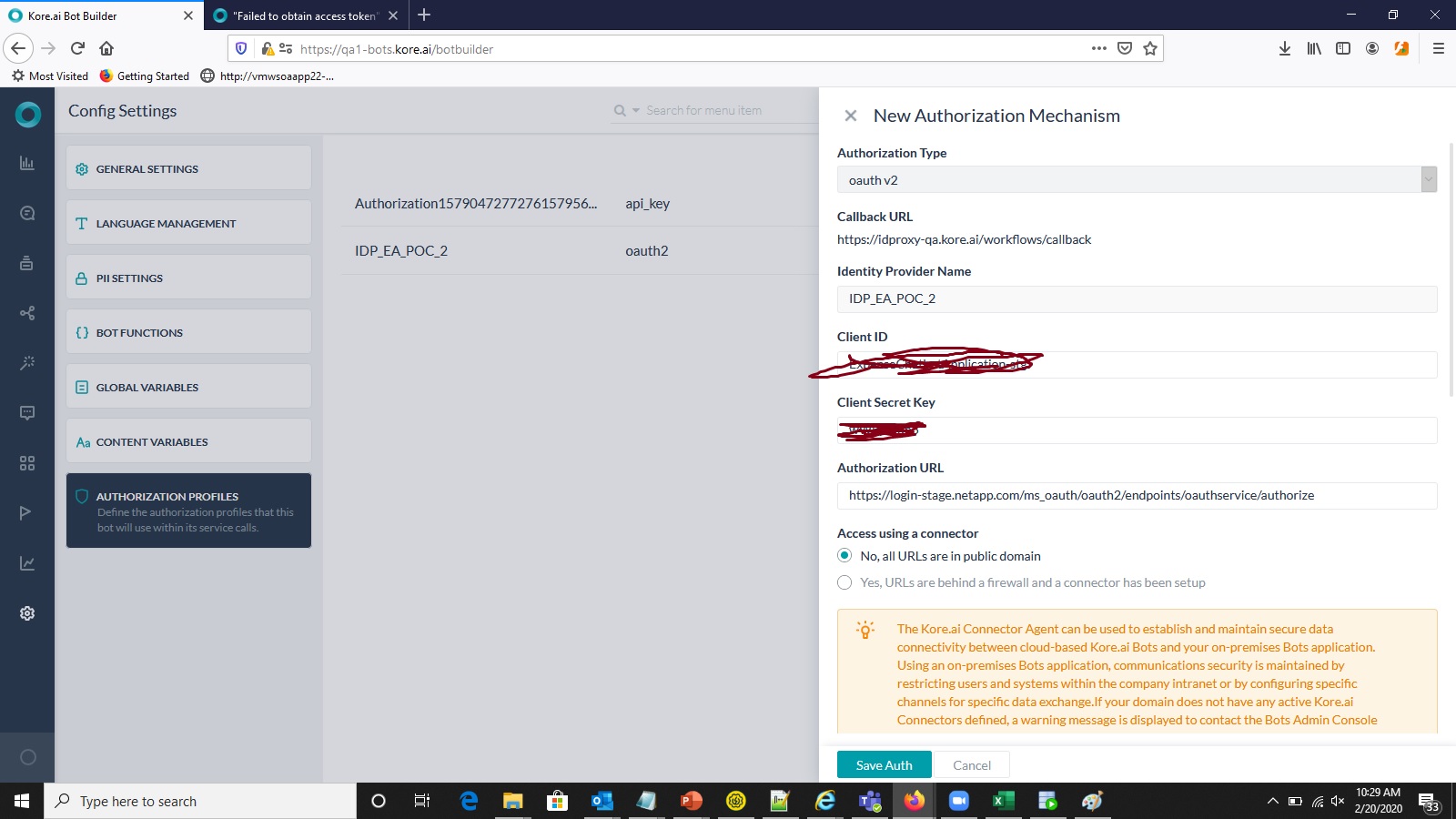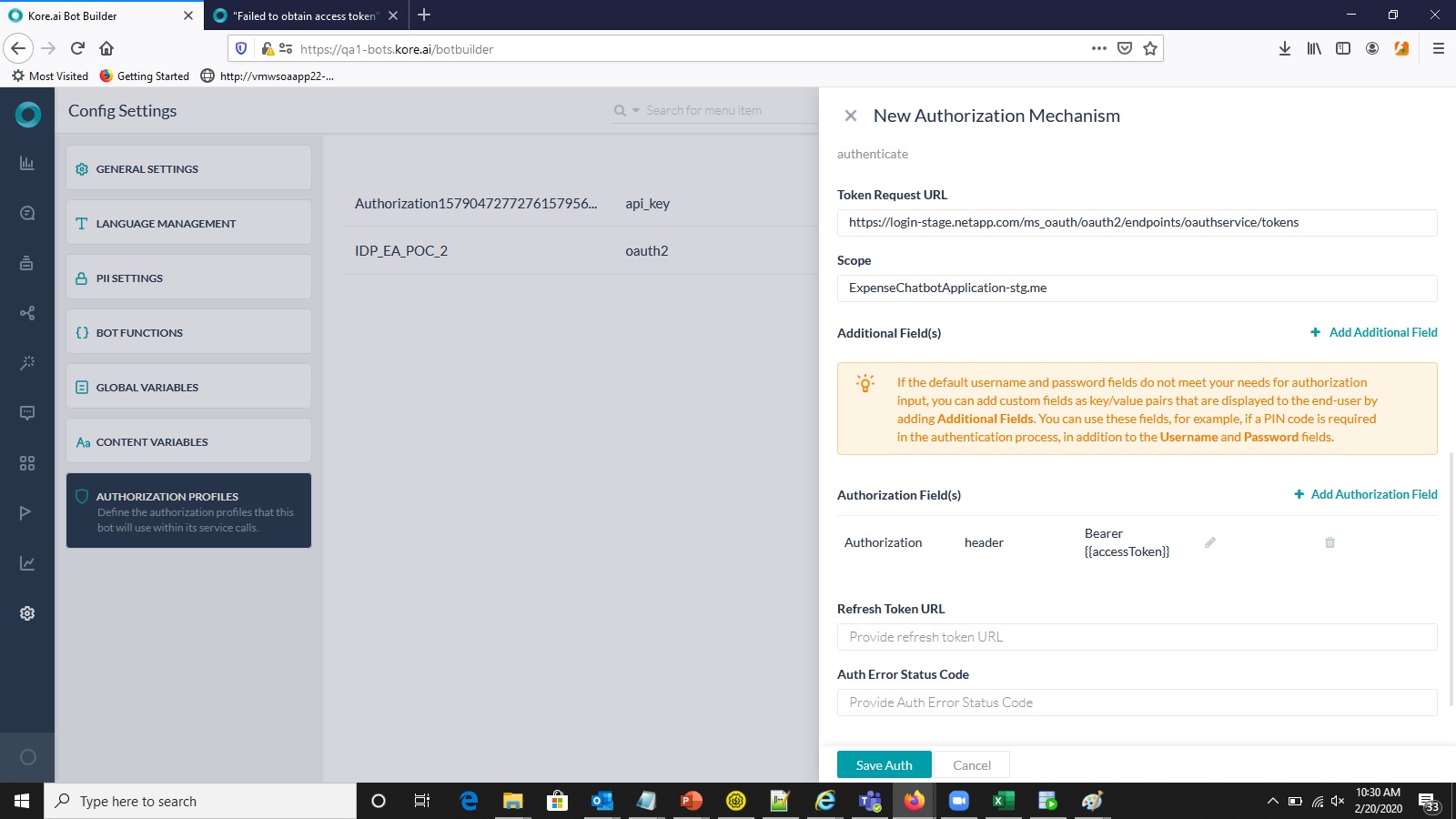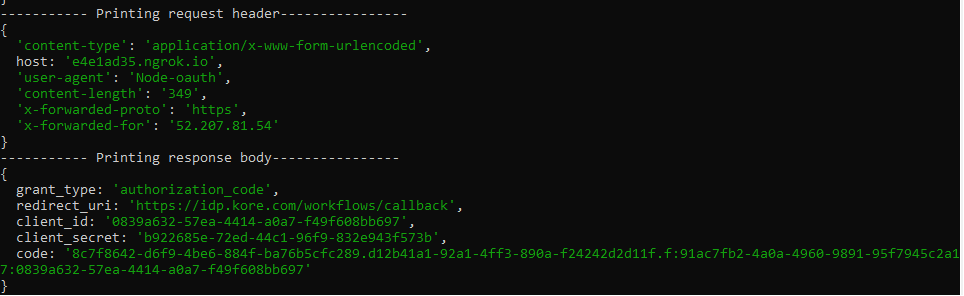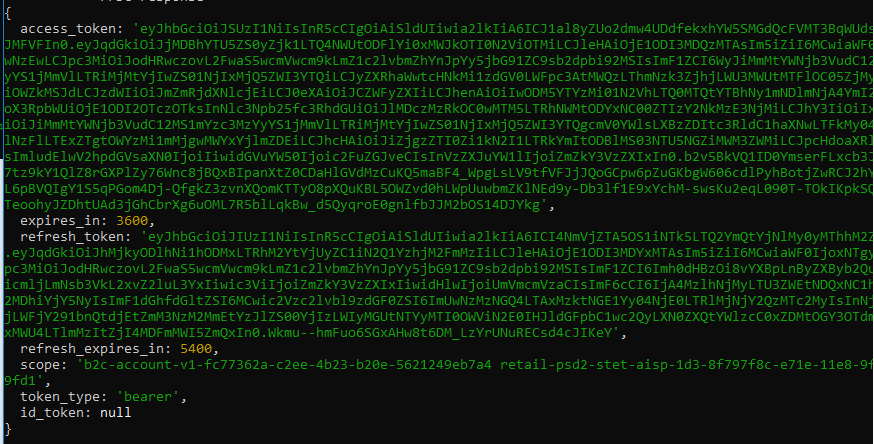Hello Guys,
I have been trying to create a standard Oauth v2 authorization mechanism, but I can’t get it to work properly.
When testing the authorization, Kore.ai was able to open the authorization URL in a new window, and I was able to enter the username and password normally. However, during the callback redirect I get a " failed to obtain access token" error.
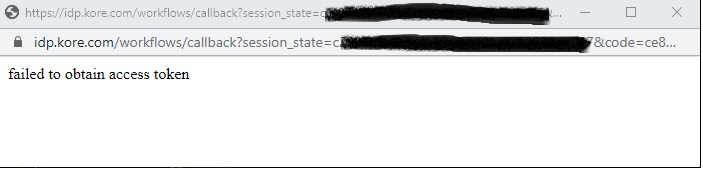
Full URL looks like this (I removed the actual state and code values) :
https://idp.kore.com/workflows/callback?session_state=some_session_state&code=some_session_code
Note that the code parameter is part of the callback URL, and I assume that this will be used to obtain the access token from the token endpoint url. Lastly, our identity platform is compliant with the standard oauth2 flow, so I am not sure what went wrong here.
If you guys need more information, don’t hesitate to ask me.
-Mike