I am getting error “server not responding(404)”
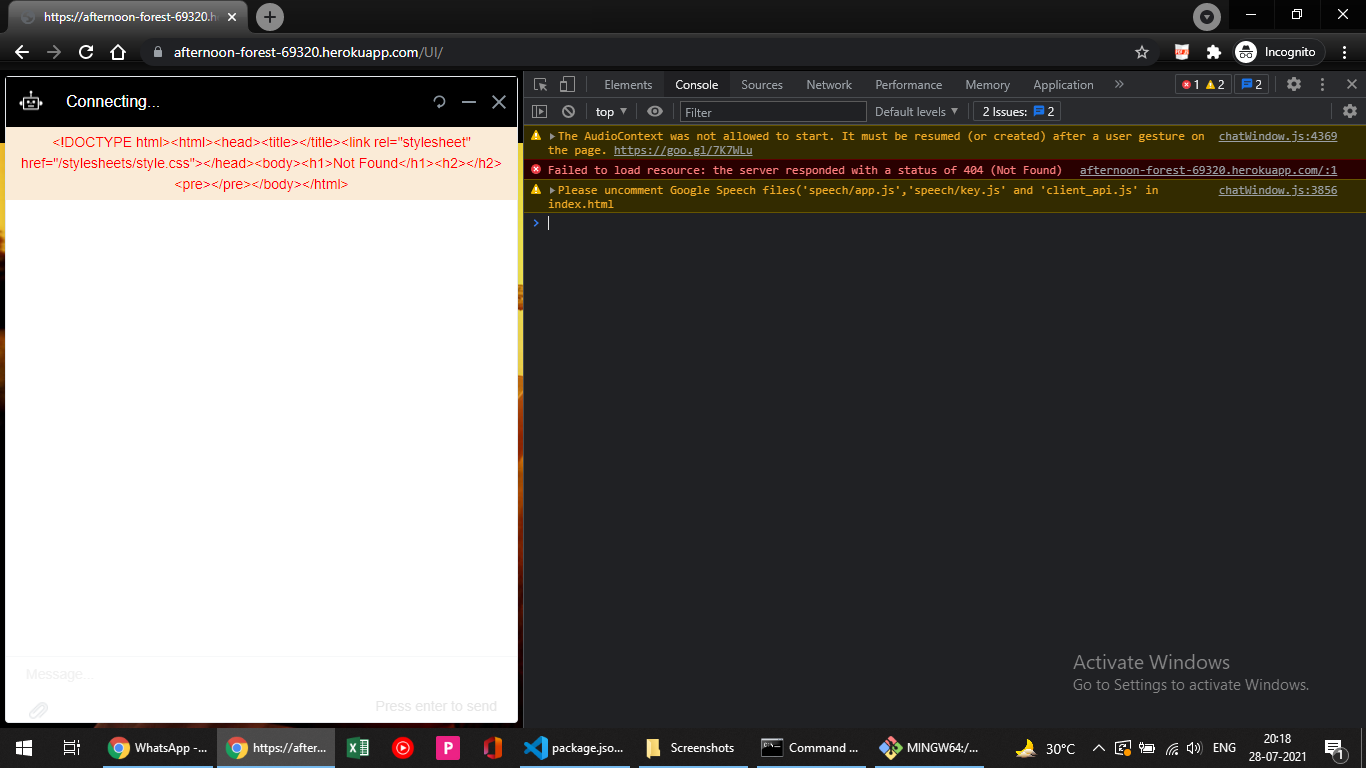
If there is any article for deploying kore bot to any cloud it would be great help!!
I am getting error “server not responding(404)”
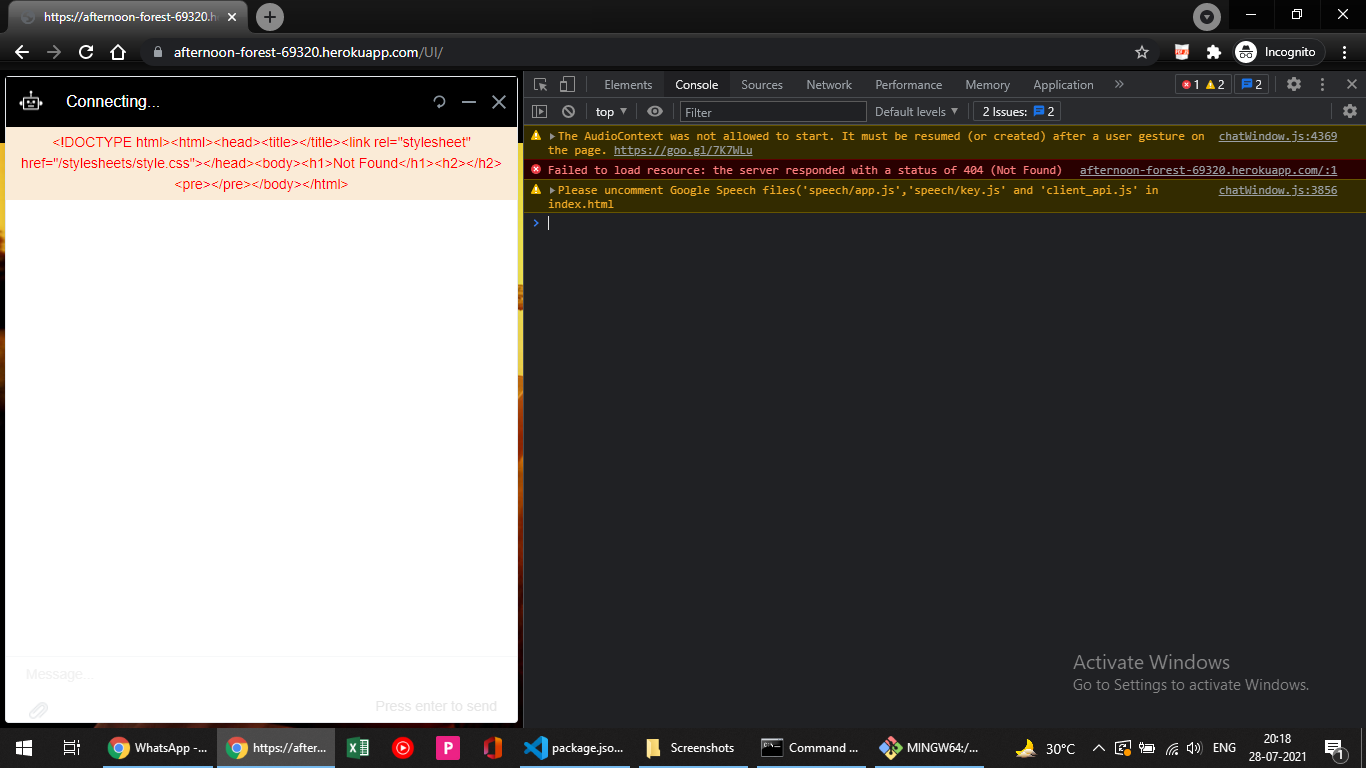
If there is any article for deploying kore bot to any cloud it would be great help!!
@mendapara.nirav
Refer to step 6 onward in Getting started with widget sdk (v7.2 onwards)
Also, you will need to use the right JWT URL (We assume you have a JWT service URL that is working)
We are able to deploy the SDKApp to heroku successfully which is running in the localhost perfectly.
But whenever we are trying to access deplyoed app we are getting “server responded with status code 404(Not found)”.
URL we are getting from heroku to access App is “http://anaplan-assistant-1.herokuapp.com/”.
We have used “http://anaplan-assistant-1.herokuapp.com/” URL as our “JWTURL” in kore-config.js file.
@mendapara.nirav
@hetvi.jhaveri
I see from the above-mentioned URL that even before this hits any of Kore’s URLs it shows a CORS error.
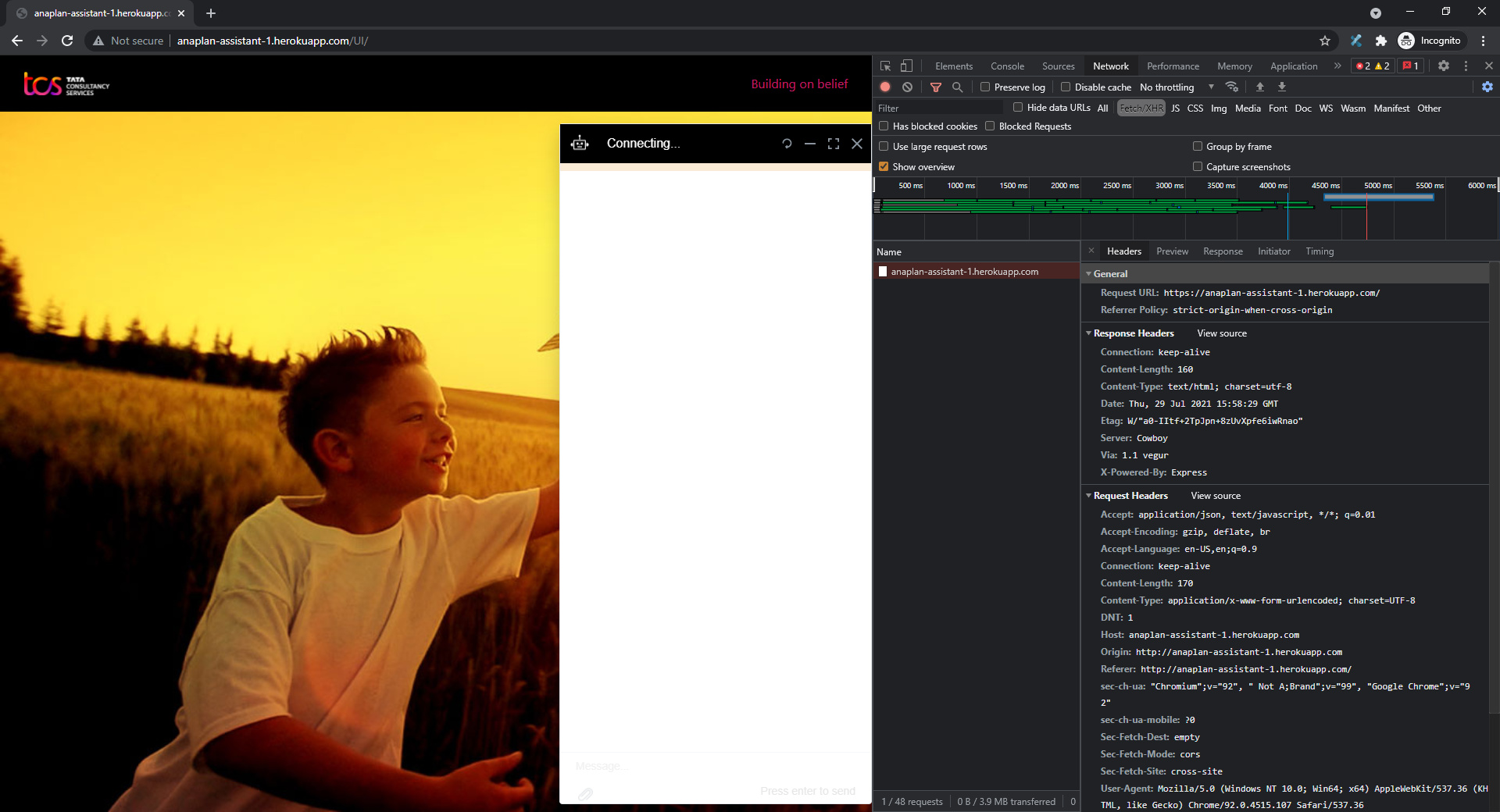
You will need to first figure out this part.
The JWT is a service that is invoked by the web-SDK. For authentication. This is a customer hosted service and Kore does not have any say here. If you provide a JWT URL, it should accept client id, secret, userIdentity etc. and respond with the JWT token. You cannot mention any URL (like the site URL you have mentioned as JWT URL). You said it is working locally. What is the JWT URL you are using locally? Check that and ensure the same URL is available when the bot is invoked from the page you are integrating with.
Note - Kore may not have expertise on Heroku as this is a third party application. Basically our web-sdk, out of the box, is a library which needs to be integrated with any index.html page.
Yes its working locally and JWT-URL in “kore-config.js” was 
And after hosting it to “Heroku” we are using heroku provided URL mentioned below
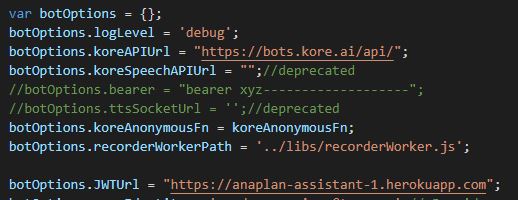
We were facing issue “server is responding with 404” after deploying bot to “Heroku server”.
The reason was we were using “https://youre-app.herokuapp.com”(just an example) as “botOptions.JWTUrl”.
But we should use “https://youre-app.herokuapp.com/users/sts” as JWTUrl.
And for deploying our WebSDKApp to heroku server we have followed this article
" https://devcenter.heroku.com/articles/deploying-nodejs"
@mendapara.nirav Thanks for the update. Glad to know your issue is resolved now.
Let me just mention though that JWT URL is usually users/sts or /sts or /jwt - but it totally depends on the developer/ implementor how you want to configure the endpoint. The right end-point needs to be used and it just needs to respond with the right JWT token.