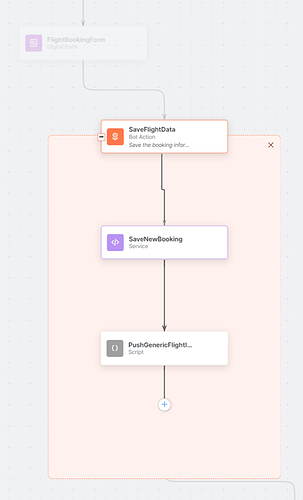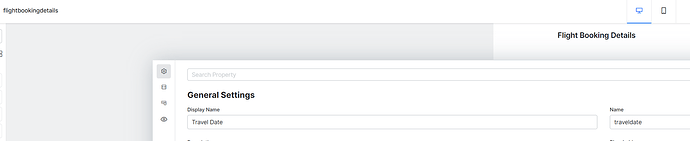medge
November 16, 2023, 4:05am
1
Hi,
New to Kore, so apologies.
I’ve setup a Digital Form which is collecting a date.
I am mapping the field to a data column of type date.
In the debug, when saving the record, I get this error:
{ "payload": { "errors": [ { "msg": "Invalid date format 15/11/2023. Expected YYYY-MM-DD", "code": 400 } ] }, "1700107134736": [ { "nodeId": "SaveNewBooking", "startTime": "2023-11-16T03:59:09.862Z" } ] }
As I’m only using out of the box features, any idea why this would be happening?
Hi @medge ,
Thank you for reaching out to Kore.ai Community.
Those details would help us in identifying the issue.
Thank you,
medge
November 16, 2023, 6:15am
6
Sure Srujan, thanks for getting back to me
To replicate -
Setup a digital form with a ‘date’ field
Setup a data table with a ‘date’ field
Setup a digital task which uses the digital form
Setup a bot action with a Service to save data - mapping the request
Form Design:
I’ll put the other screenshots in subsequent posts as I’m only a ‘new’ user - its limited
Error saving from Debug:
It’s like it is grabbing the rendered format from the form, rather than the raw date format required for saving.
Let me know if you need more information than that?
medge
November 18, 2023, 4:02am
7
I’m not sure what the issue is - clearly I had corrected something, even though there was nothing special about the form. I built a new digital form (which unfortunately means the old one is gone) - reconnected everything and it’s done and working.
kma6ban
June 7, 2024, 6:38am
8
Hi,
Even I am facing this error and it clearly notifies that Data table has default format of date as “YYYY-MM-DD”. I have tried to explore a way to change it but no luck!
Thanks,
1 Like