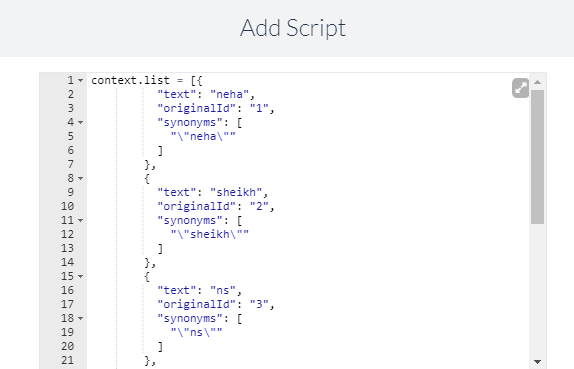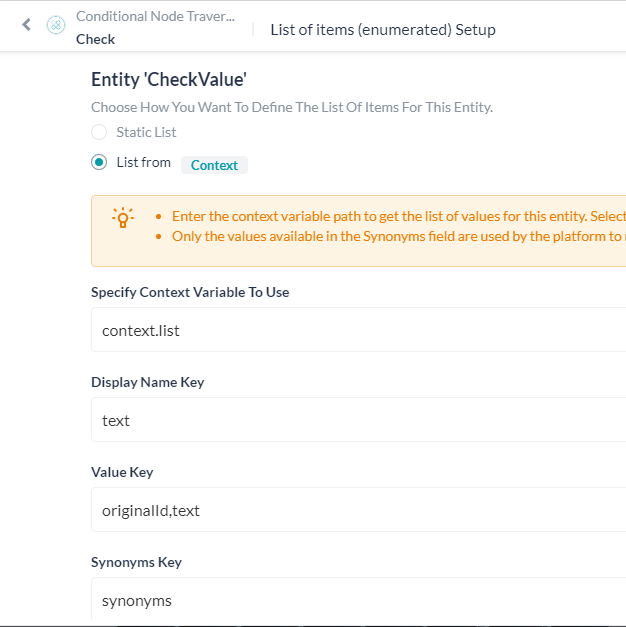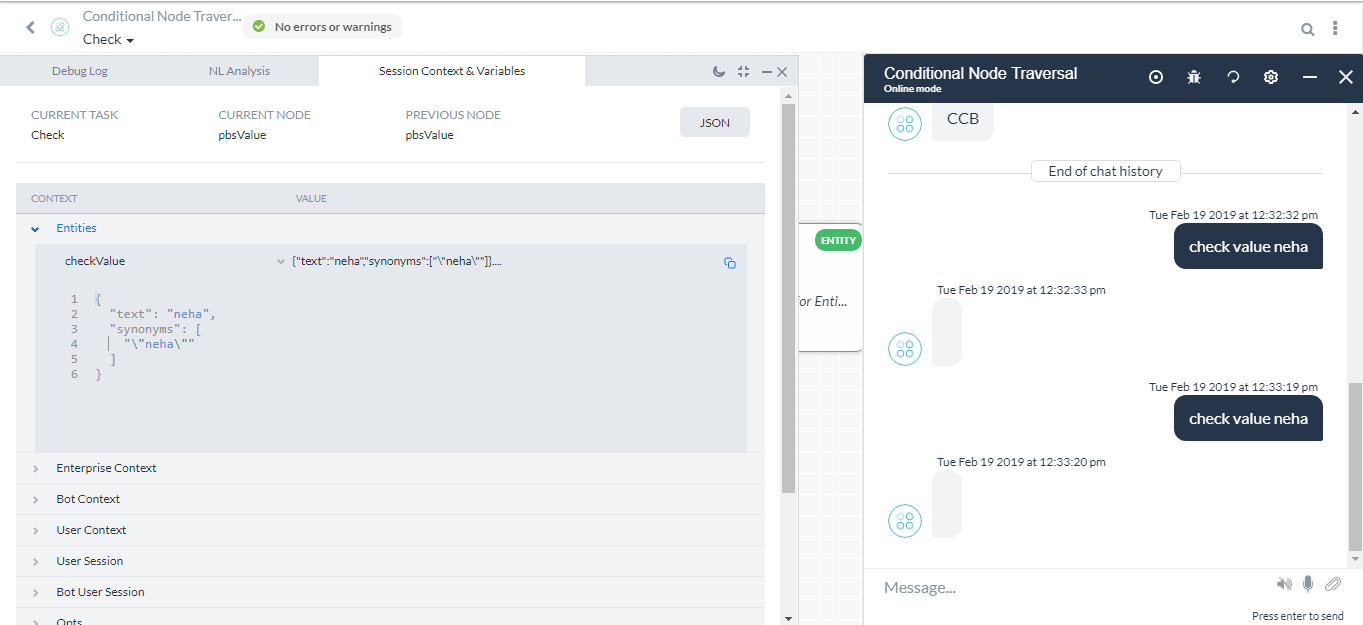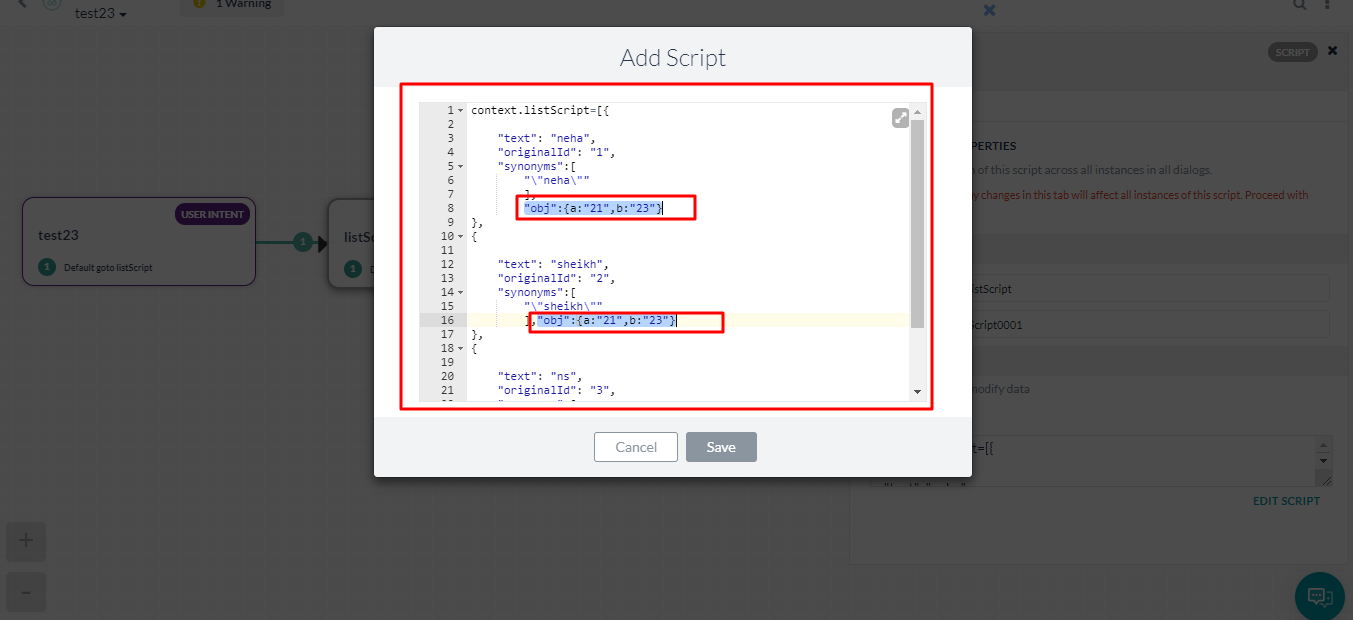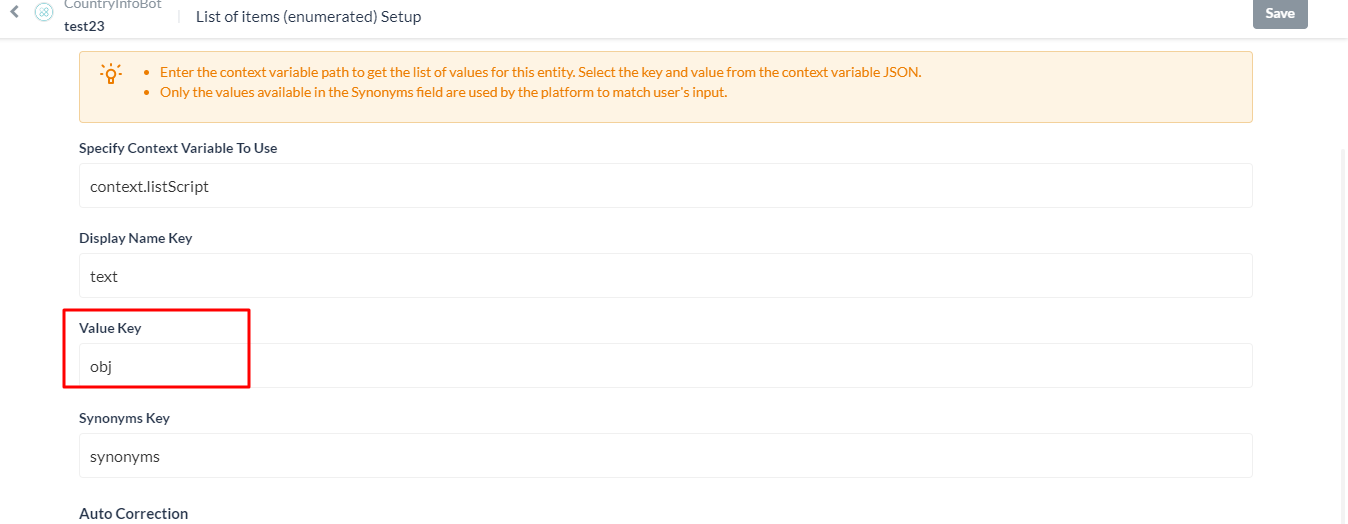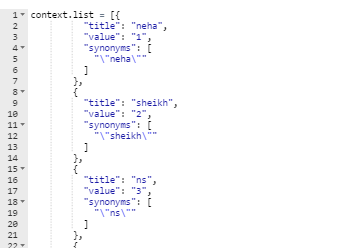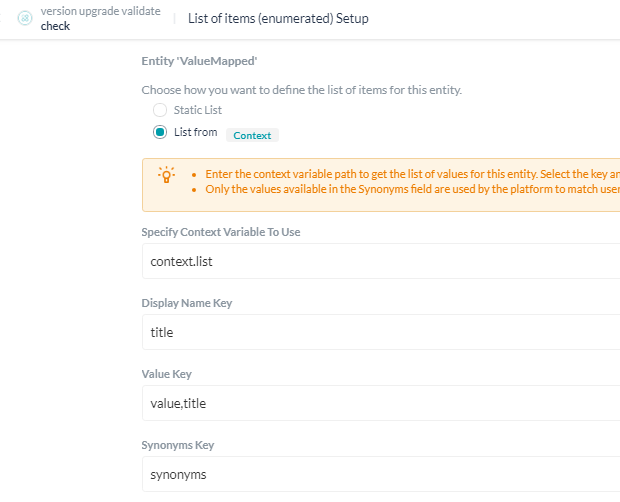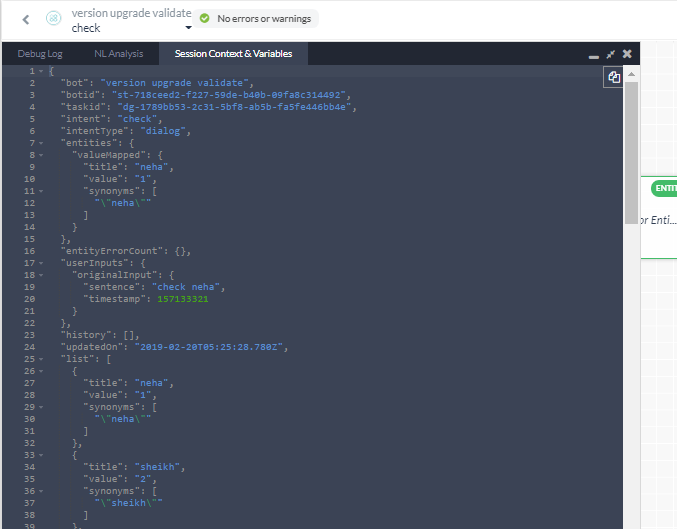Hi @Subrahmanyam,
I am trying to migrate my bot created with bot builder 6.2.0 to 6.2.3.
I have exported my bot and imported the same bot in new bot builder instance we have.
I found one issue with 6.2.3 version of bot.
Issue with entity node of type list of items enumerated.
I have added one custom list to context as shown:
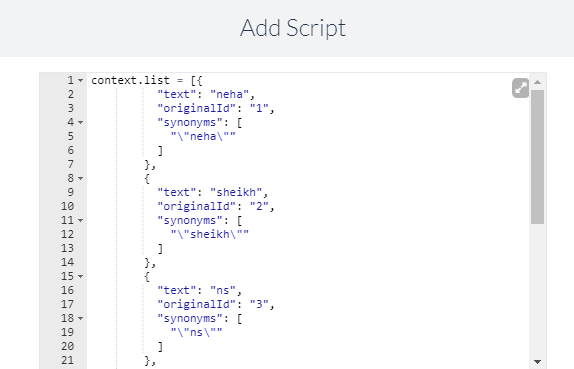
Now this list is used to get value for one entity “checkValue”. Mapped list with entity as shown:
Check display name key and value key below.
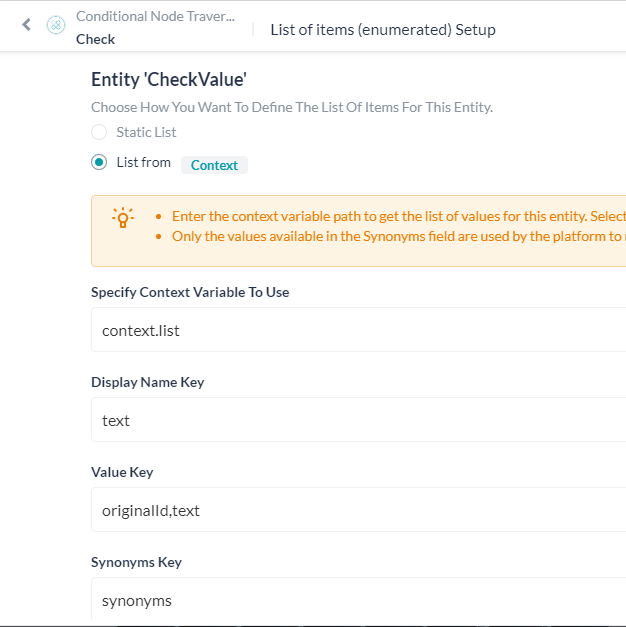
When I enter user utterance “check value neha”, the checkValue entity should contain object as shown:
{
“text”: “neha”,
“originalId”: “1”,
“synonyms”: [
““neha””
]
}
But checkValue entity contains value:
{
“text”: “neha”,
“synonyms”: [
““neha””
]
}
Context object contains the same object but originalId key value is not there is in the entity value as shown:
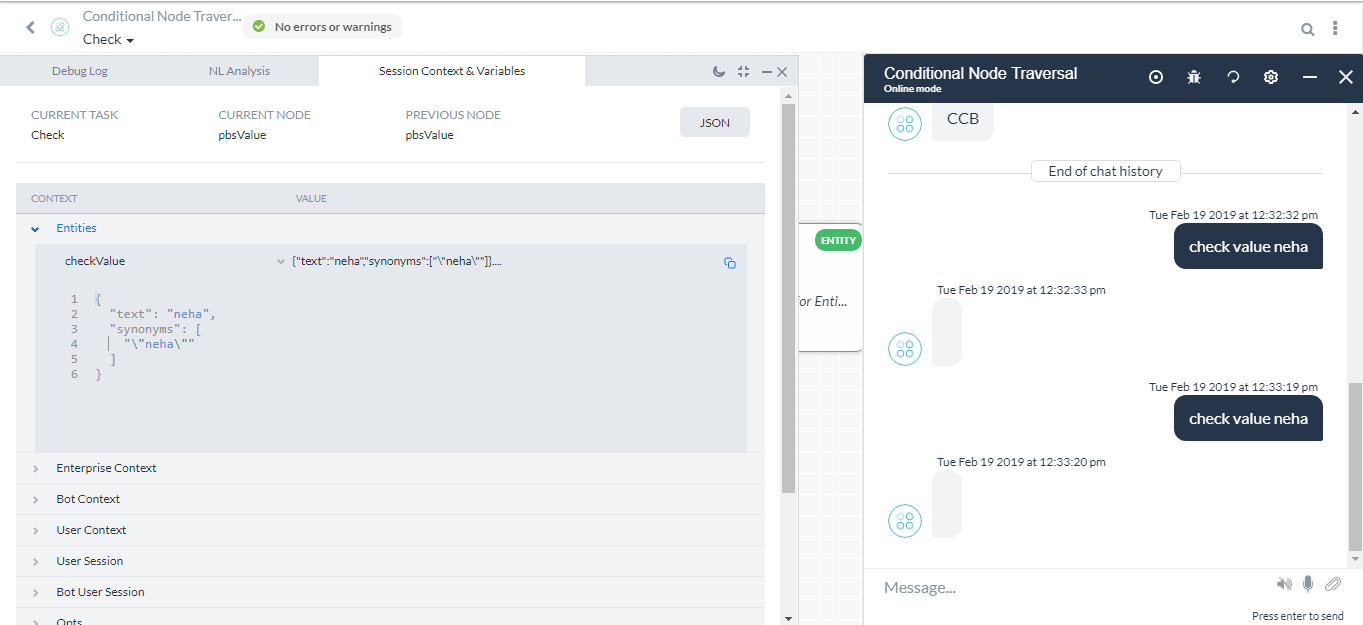
This used to work fine with version 6.2.0.
I need to use text as well as originalId so I need complete object mapped with entity.
Is it known issue?
Regards,
Neha Sheikh
Hi @Subrahmanyam,
Quick help will be appreciated.
Thanks,
Neha Sheikh
Hi @nehamsheikh,
We have analyzed the scenario.
Currently, our cloud platform is on version: 6.3.1
Providing multiple “Value keys” as a comma-separated value in the enumerated list configuration for an entity wasn’t supported even in the previous versions.
However, you can achieve this requirement of passing multiple Value keys to the enumerated list entity by appending the respective keys into an object in the script node.
Consider an example,
I have keys “a” and “b” and would like to pass them to the enumerated list entity as “Value key”. Then, we need to prepare an object with these keys as below:
“obj”:{a:“21”,b:“23”}
Add this object into your JSON. Please refer the screenshot:
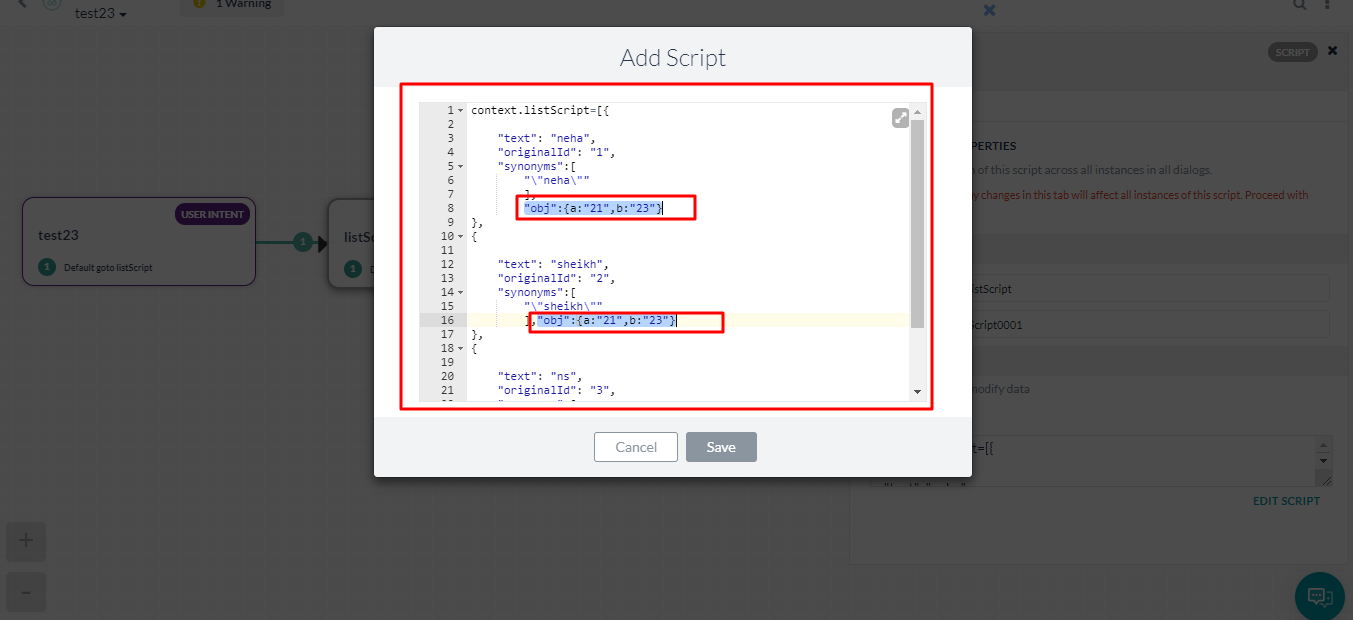
Now, in the Entity node >> enumerated list configuration, you can mention the object name for “Value key” field instead of comma-separated keys. Please refer the screenshot:
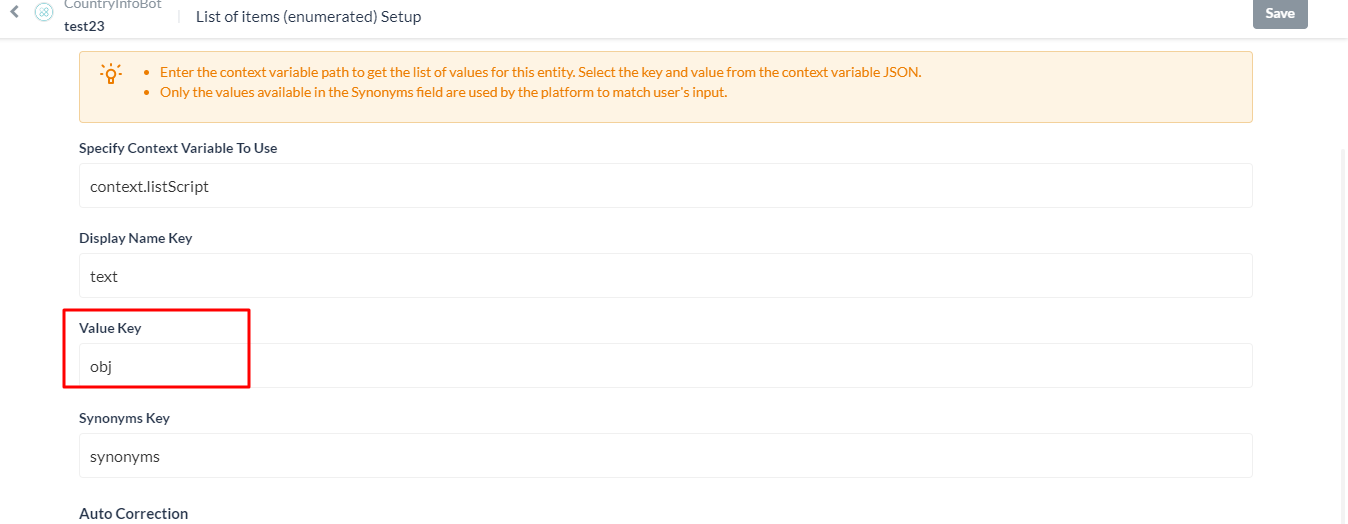
Hope this will suffice your requirement.
Let us know if you need any further clarification on the above.
Hi @yogaramya.mendu,
This was allowed in version 6.2.0. I have used it.
This is as good as modifying my object list to achieve something which was already supported.
Version I am using right now is 6.2.3. This is not working in 6.2.3 as well as 6.3.0.
Please check the same in version 6.2.0.
Please let me know if anything has been modified in version upgrades because in change logs I do not see this mentioned.
Thanks,
Neha Sheikh
See the same scenario from 6.2.0 version of Bot Builder server we have:
context.list -
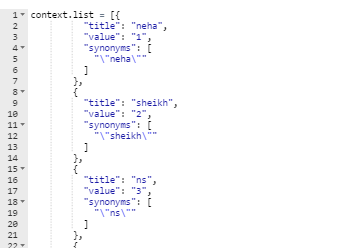
valueMapped entity configuration -
After I enter user utterance “check neha”, value in valueMapped entity is as shown:
As you can see, in entities → valuesMapped is an object:
“entities”: {
“valueMapped”: {
“title”: “neha”,
“value”: “1”,
“synonyms”: [
““neha””
]
}
},
Complete object is there in valueMapped entity. So I can use whatever property of entity.
With version upgrades, we should not modify old behavior. 
Let me know if I need to make changes to my objects as it will be huge change for my bot configuration.
Regards,
Neha Sheikh
Hi Neha,
We understand your concern.
Kindly send us the screenshots of the working scenario in 6.2.0 so that we can help you on this issue further.
Regards,
Yoga Ramya,
Kore Support Team.
Please refer my above post for working scenario in 6.2.0.
Thanks,
Neha Sheikh
Hi Neha,
We have discussed this with our engineering team.
We will check at our end to understand the reason behind this change.
However, as per the current version, you will need to write an object with the required value keys and specify the object name in the “Value key” field of the list enumerated configuration.
Also, We request you to check the feasibility at your end to upgrade to the latest version.
Let us know if you need any further clarification on the above.
Regards,
Yoga Ramya,
Kore Support Team.
Hey,
Thanks for reply.
So I need to make changes in my list to achieve expected behavior. 
I will make those changes.
We have now migrated to 6.2.3 from 6.2.0.
Is it required to migrate to 6.3.0? Is there a huge change log?
Regards,
Neha Sheikh
Hi @nehamsheikh,
We suggest you to migrate to 6.3.0.
Please find the new features from the following link:
https://developer.kore.ai/docs/bots/whats-new-in-this-release-bot-builder/
Regards,
Yoga Ramya,
Kore Support Team.