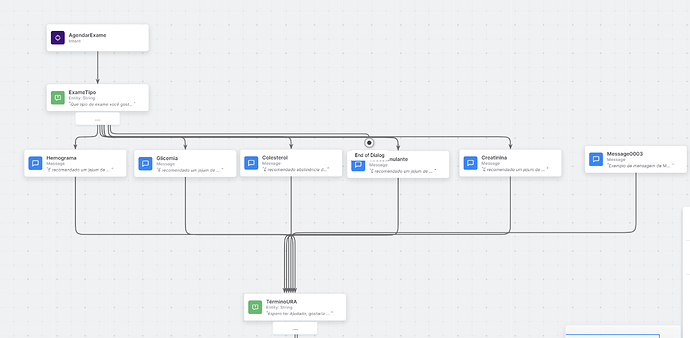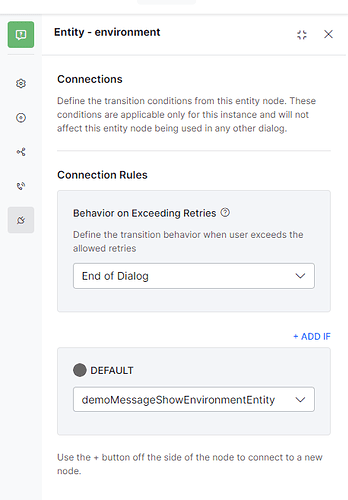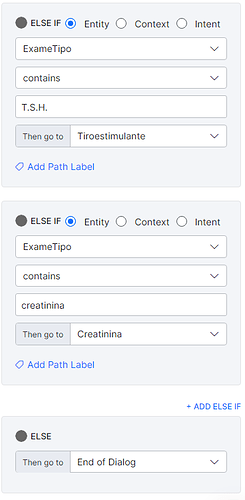Currently, while setting up an entity on my bot, it doesn’t recognize any of the inputs I enter into it, just jumping to the Fallback Task instead and ending the dialog. This means I can’t test the dialog past a certain point, since the bot always ends the dialog after going to the fallback task
- What is your bot set up like? Can you provide a screenshot of the dialog setup?
- What is the entity type you have configured?
- Do you have other tasks in the bot? If yes do they work fine? Is this a problem with only one task?
The dialog where the entities don’t work look like this, which is essentially simulating an IVR setup, but using only user input, instead of limiting it to a phone keyboard.
This problem happens in 2 different dialogues, but there are other 2 that work correctly
The entity type is string, and the condition is “contains” with a specific word for each one.
@lucas.rosa1
I would be very careful using a string entity because it just accepts anything and everything that the user types/says, which of course could be any number of things that you have not considered. Plus depending on the entity settings the entity will contain uncorrected text which will make the “contains” connection tests very fragile.
A better choice is to use a List of Items entity where you can map any number of input variations to a specific value, and the connection rules are based on those specific values, not the raw input. The synonyms take care of describing all of the variations associated with each choice.
There’s a few more, but they essentially follow this pattern, I am not 100% sure if it is correct though, since I’m used to using switches instead of many “else if” statements in traditional programming.
Thanks for the tips, I’ll try to adapt the entities with the parameters you mentioned, and test them to see if they work, or if my problem comes from a different source.
I would like to thank everyone for the suggestions, after trying them, I got the entities to work again.