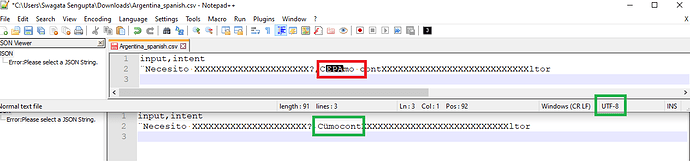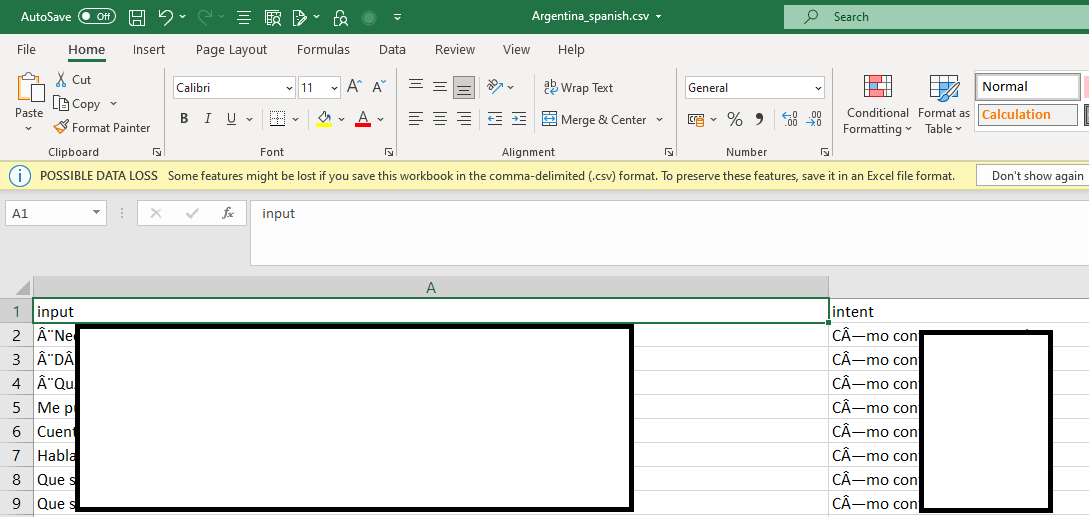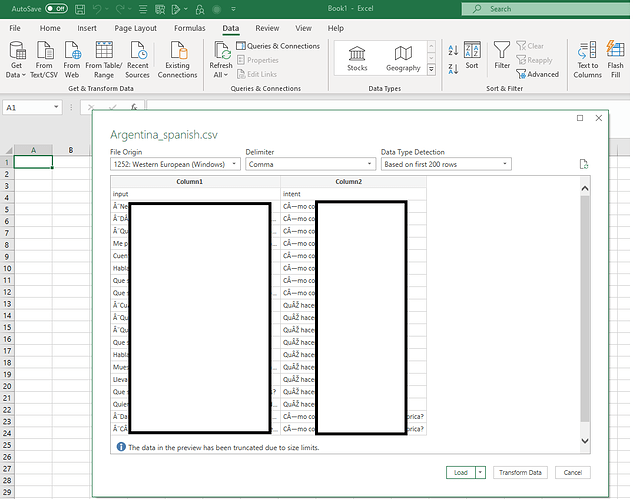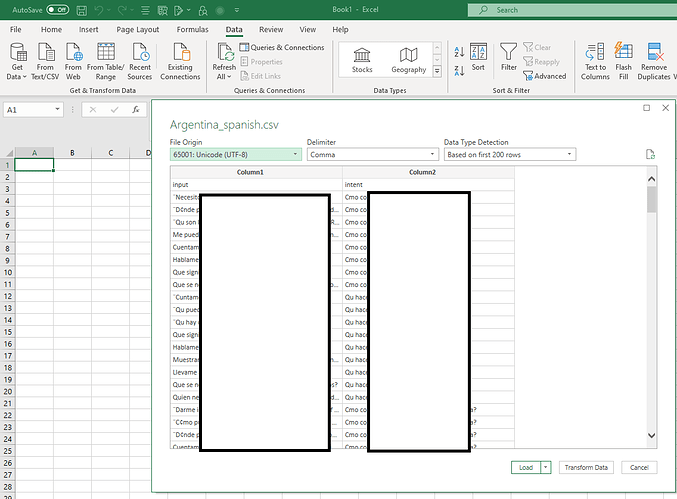Dear all,
Sometimes we receive issues from developers/ customers that the Kore.ai platform changes the encoding of files and they are seeing encoded characters in various places like - files downloaded from Analyze Metrics, Batch test results, Knowledge Graphs.
We would like to mention that the Kore.ai platform does not change any encoding of files. It is kept as is.
At your end, you may open the file, check and check the character set and if you see any junk characters.
Business users prefer to edit the KG, batch test, etc files in MS Excel but we have observed that MS-Excel opens the file by default in a different character set. You will need to load it in UTF-8 explicitly.
This is how it would open by defualt:
But if you open excel, Data > Import from Text/CSV and select the csv file
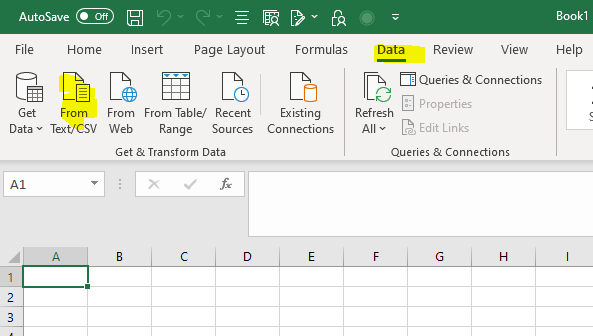
It opens it by default in a different encoding.
Once you change the encoding to UTF-8 you see changes.
So, to maintain consistency, always check your file for encoding issues before uploading on Kore format. Prefer to use utf-8 format and double check in a text editor to ensure there are no unwanted characters going in to the bot.