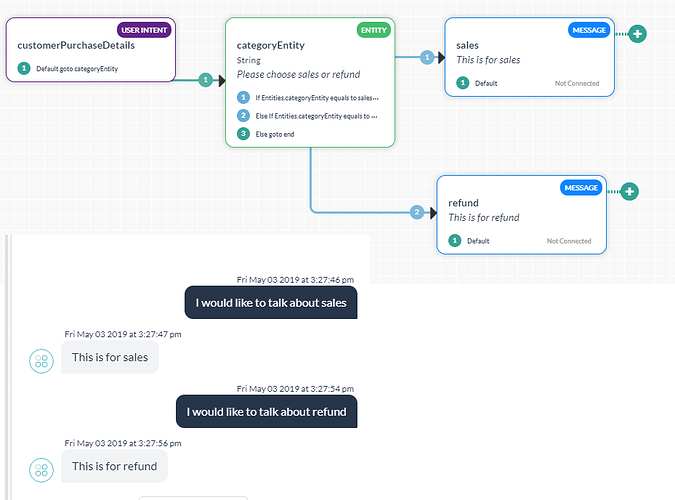Hi @henry.correia,
Please find the implementation steps:
1- Create a dialog task with name customerPurchasedetails.
2- By default, the userIntent customerPurchaseDetails will be created.
3- Add a new entity node, say categoryEntity with type String.
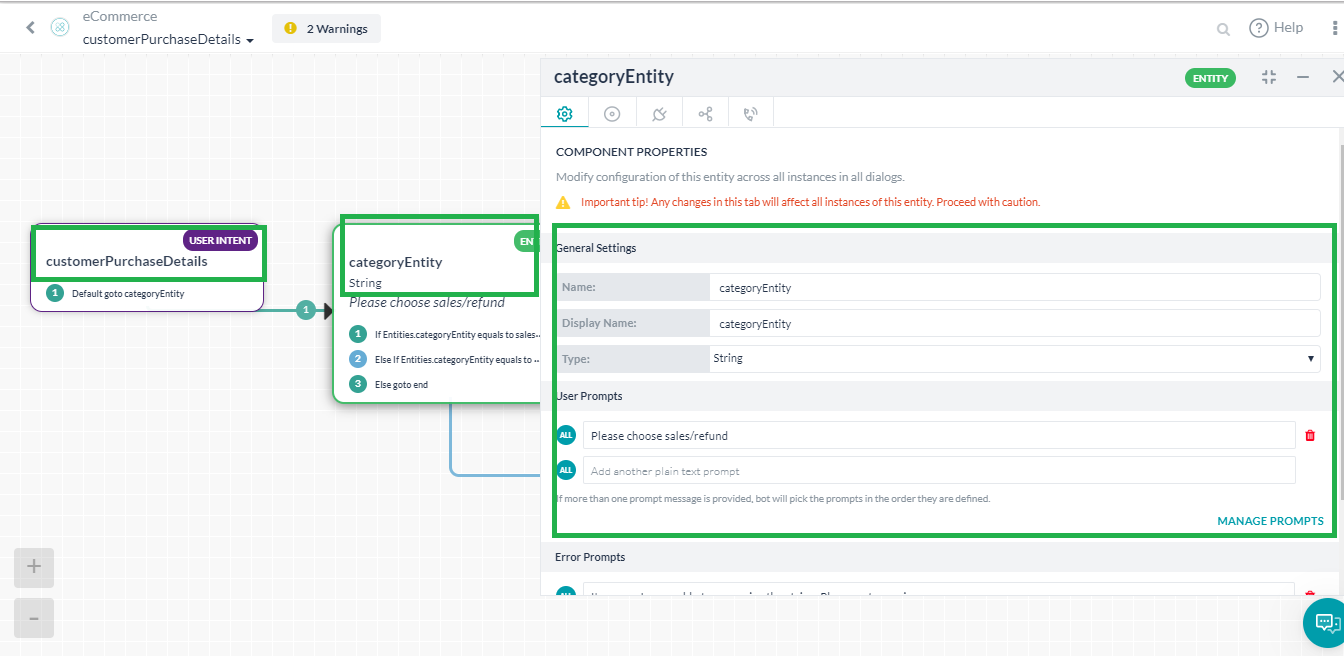
In the “instance properties” of the entity node, select “Optional entity”.
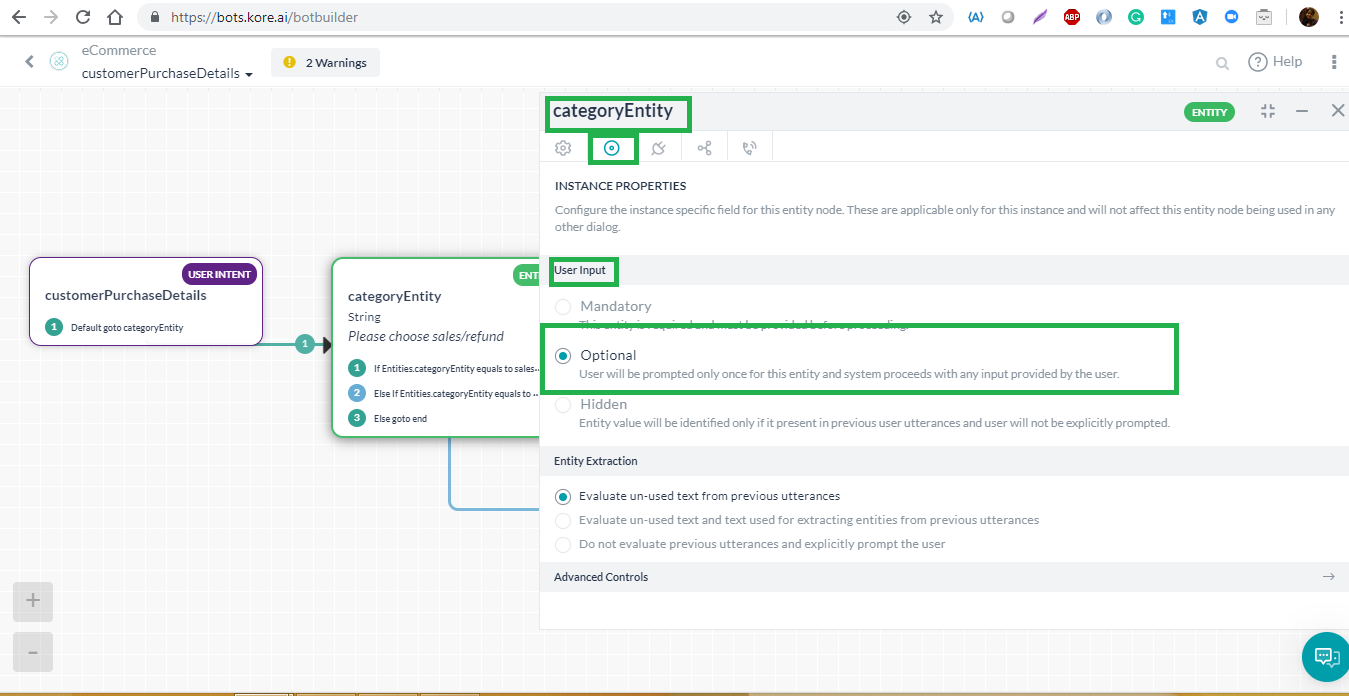
4- In the connection properties of the entity, click on “Add If”. This would create conditions as per the screenshot. Fill the conditional properties with reference to the below screenshot.
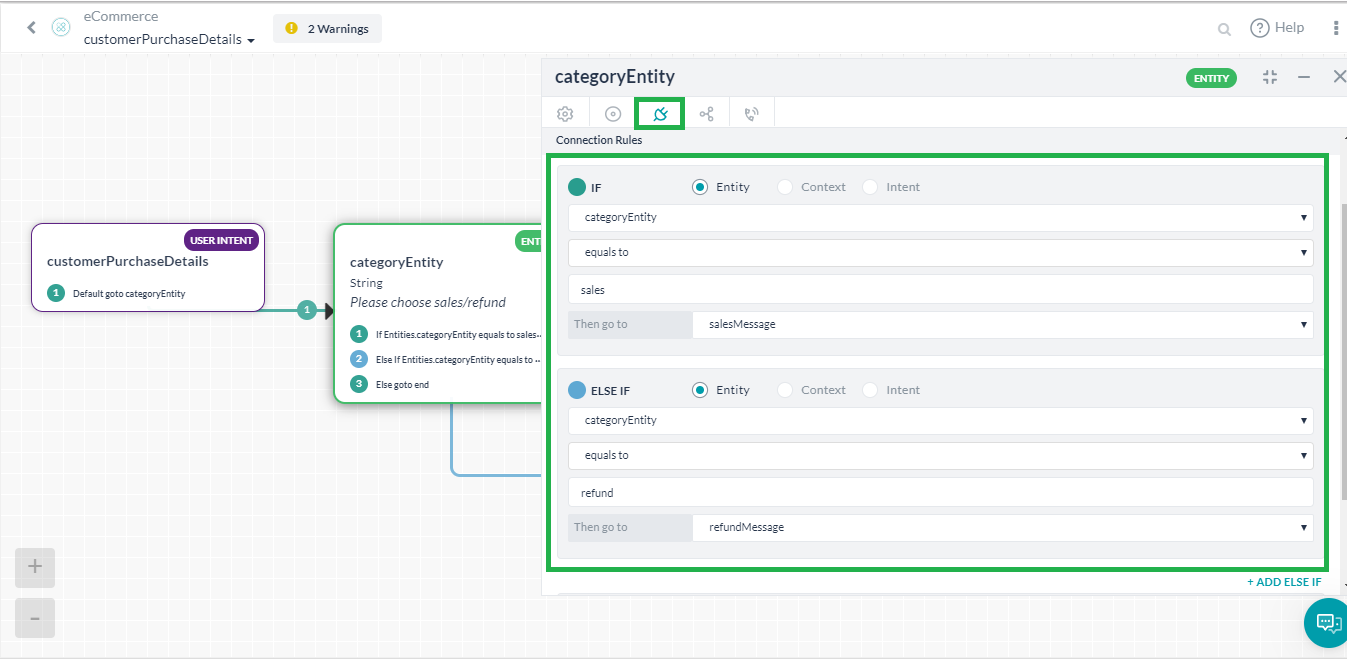
5- Add a message node “Sales message” and a message node “Refund message” respectively for the connections as per the condition.
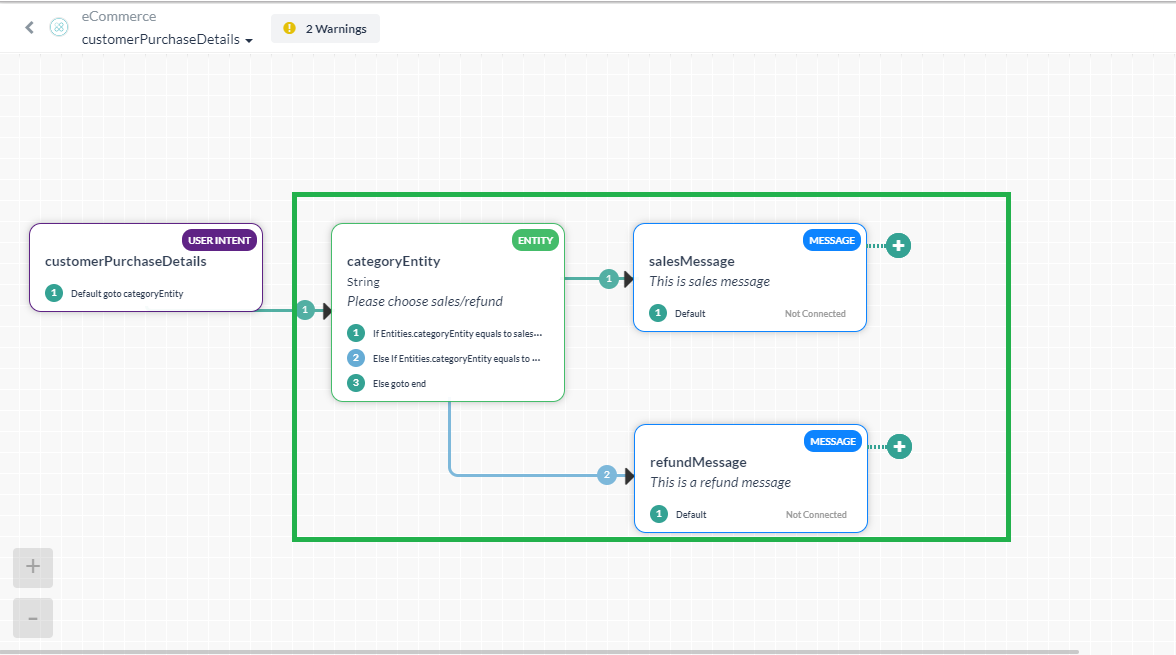
Now, go to Natural Language Processing >> Training.
4- For the “Intent” customerPurchaseDetails, add the utterance “I would like to talk about option” and save.
5- Double click on “option”, you can observe a drop-down “select entity”.
6- Select “categoryEntity”.
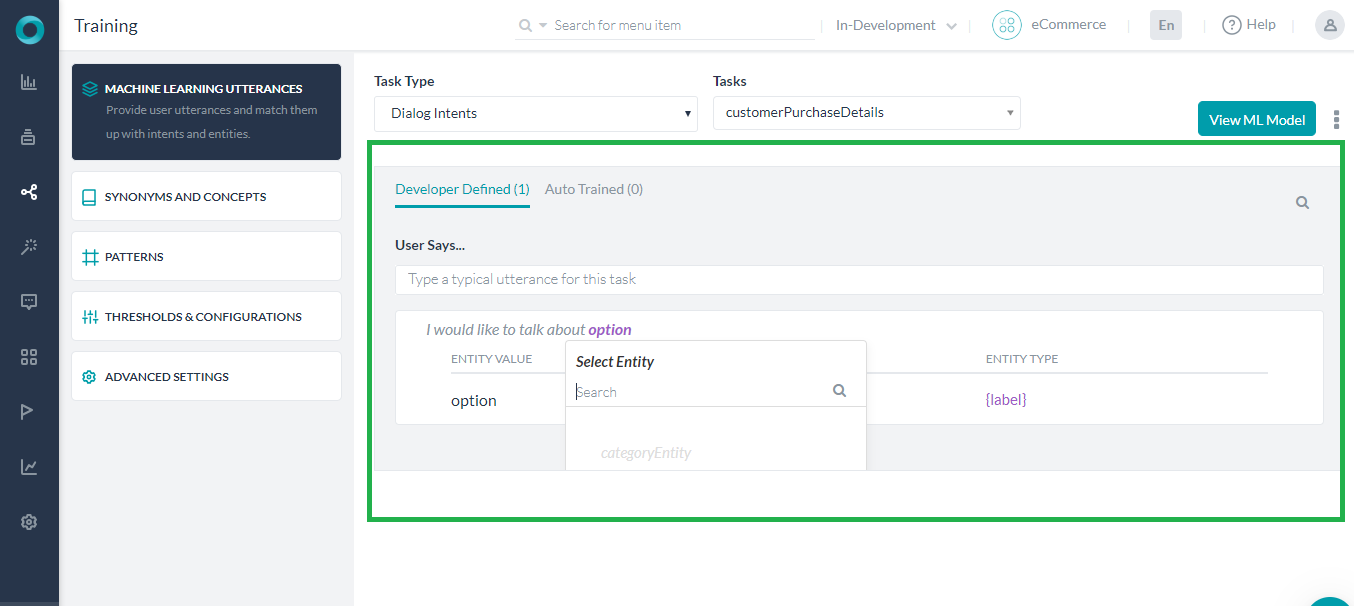
If the user says, “I would like to like to talk about sales” to the bot, then “sales” word in this utterance will be detected as an input to the “categoryEntity”.
This behavior is called as NER tagging. Please refer the following link to understand more on NER tagging.
https://developer.kore.ai/docs/bots/concepts/natural-language-processing-nlp-guide/entity-detection/
And the entity node will be executed without prompting. Since the input will be “sales” which is already captured from the utterance, it will take to the salesMessage node and displays the sales message.
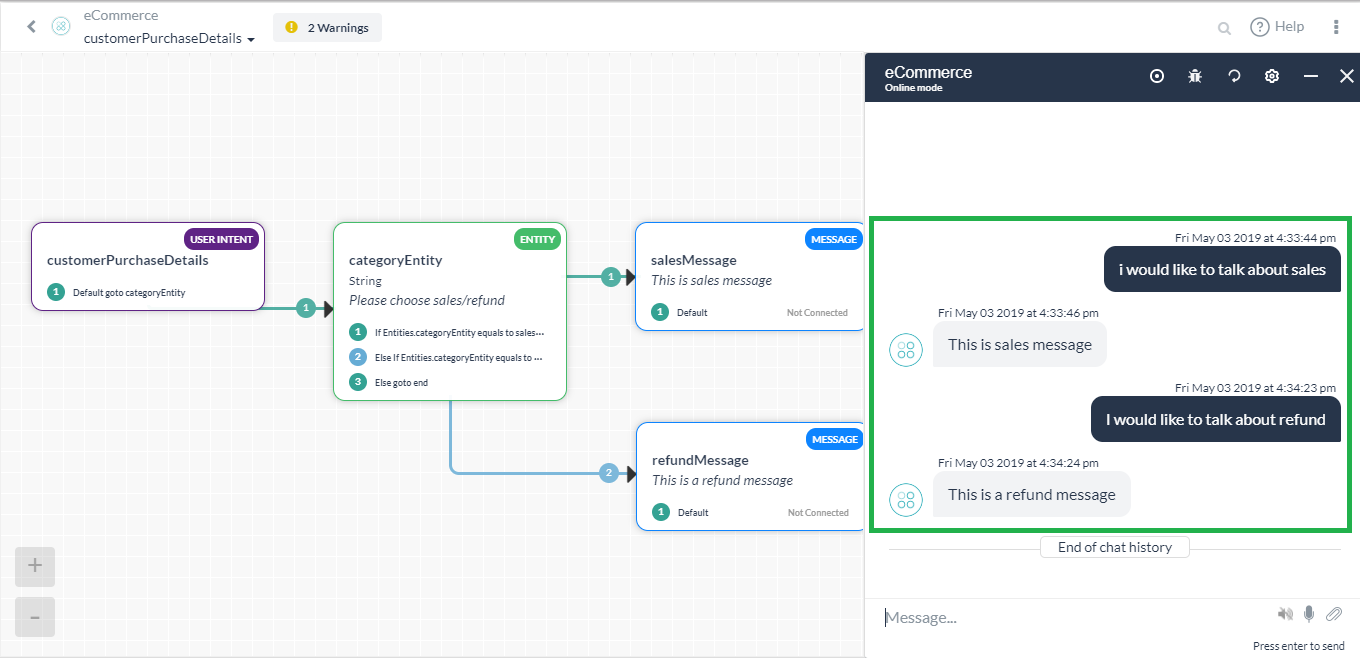
You can replace the message nodes with your further functionality after detecting the category as sales/refund.
Let us know if you need any further clarification.
Regards,
Yoga Ramya.

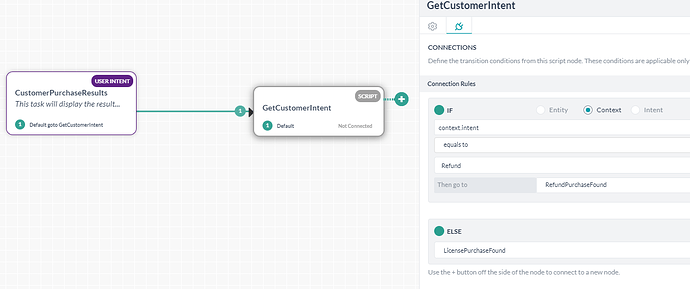
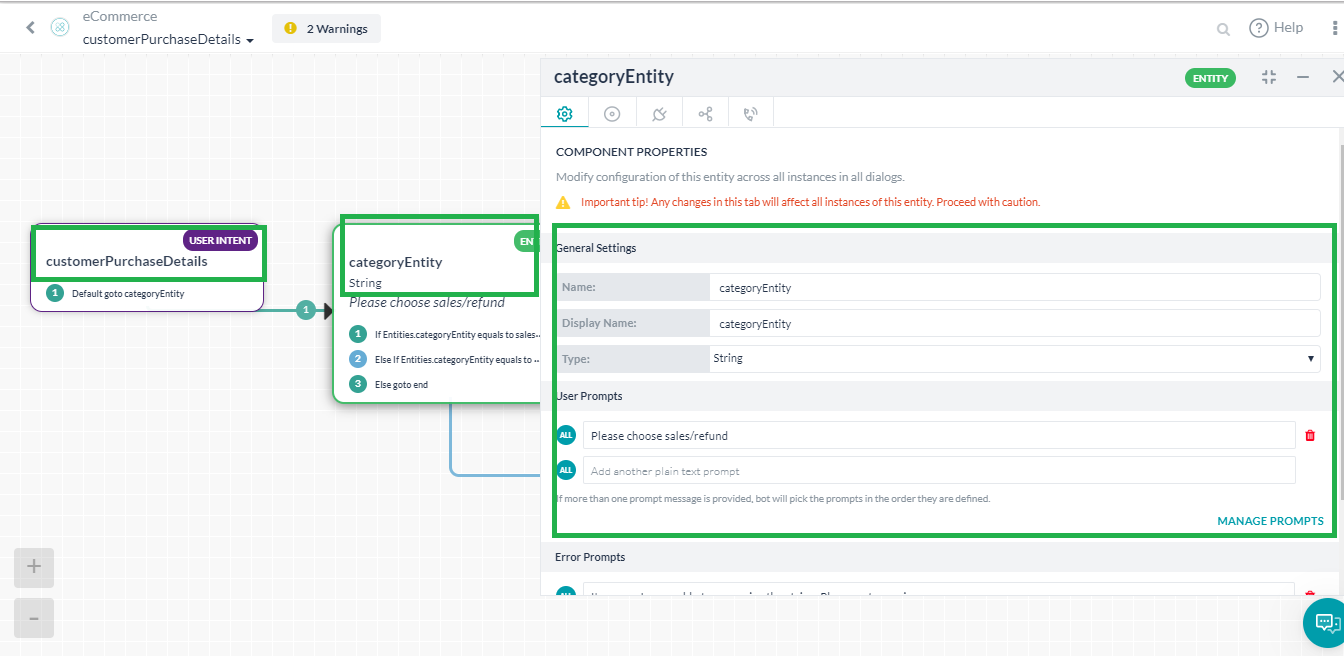
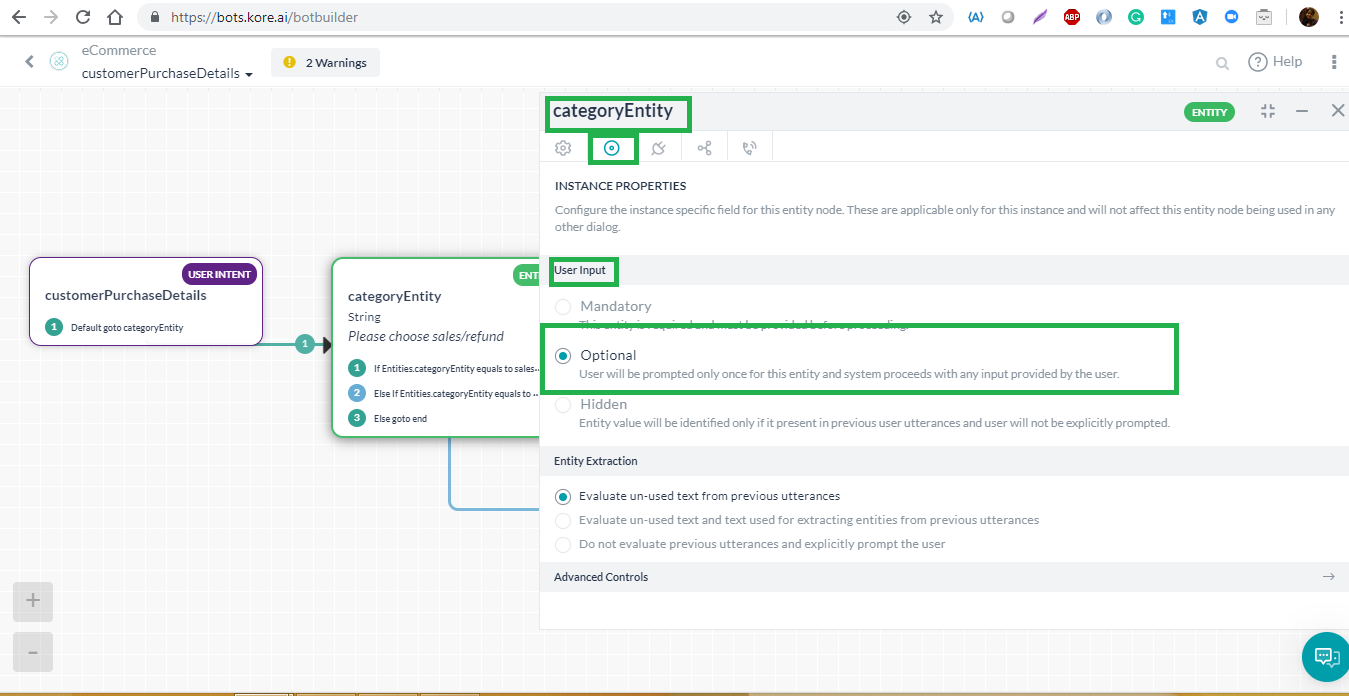
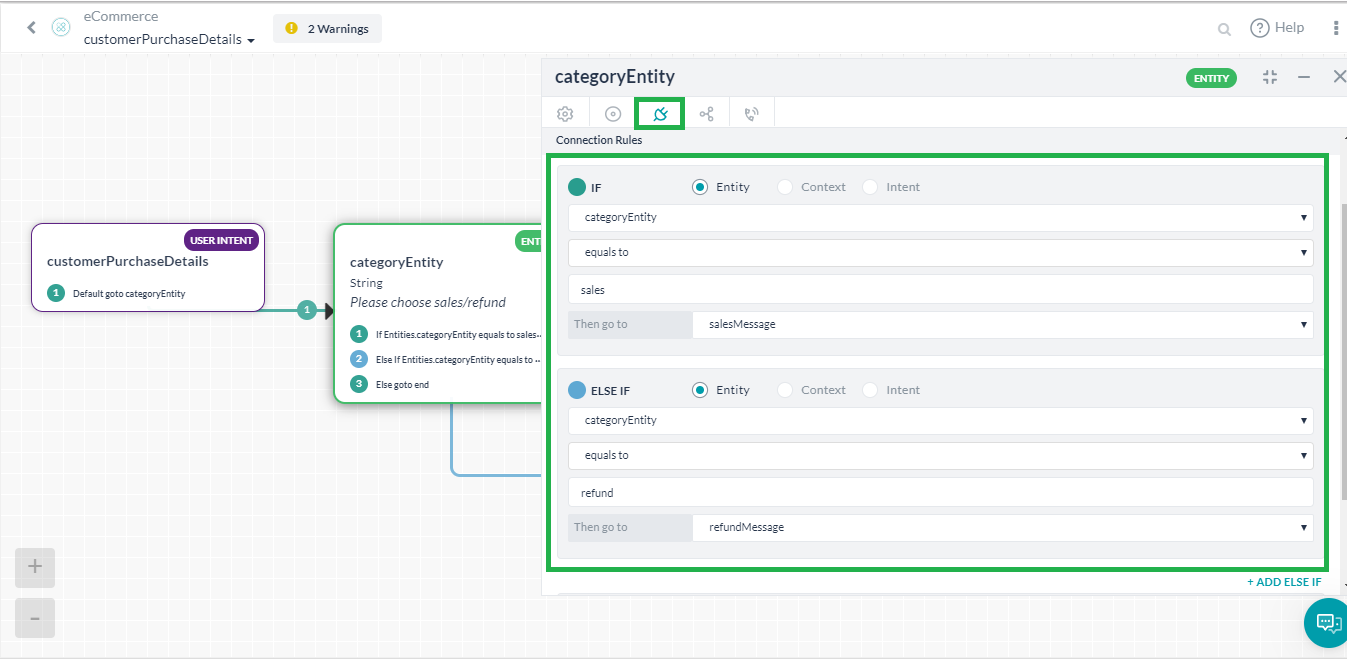
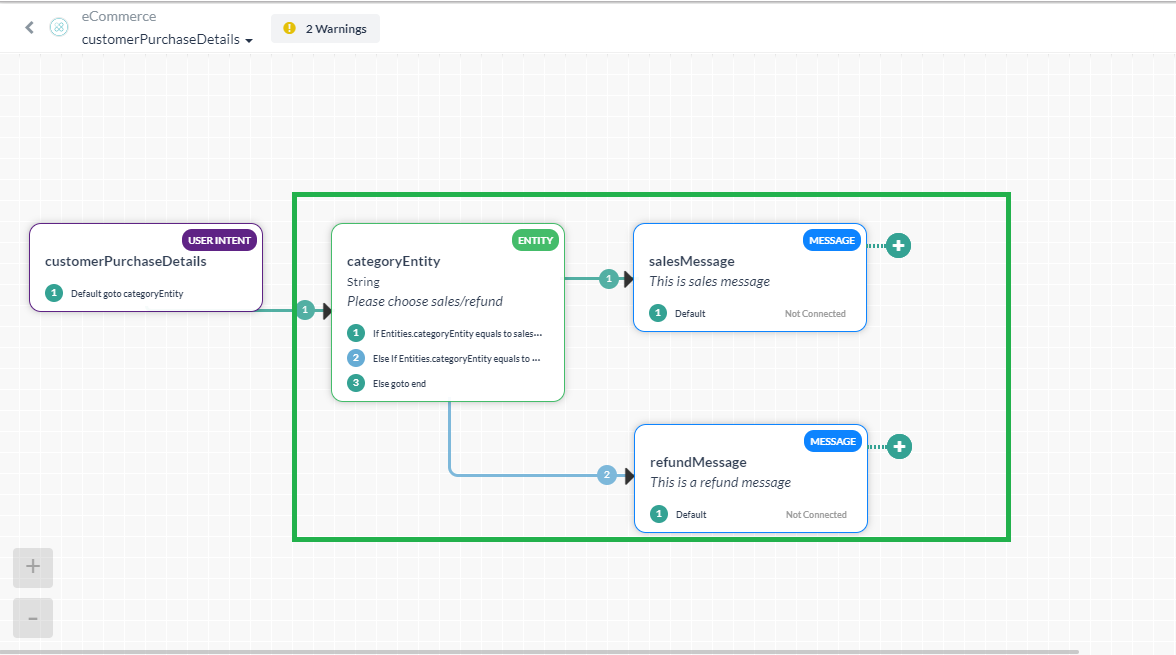
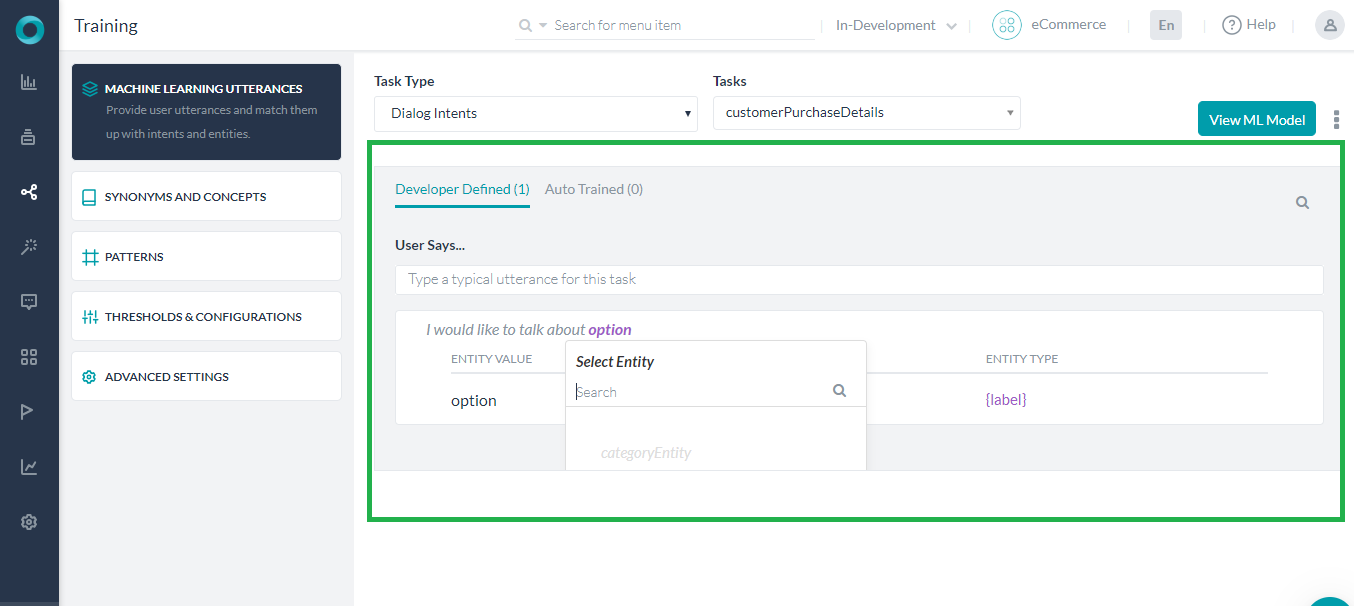
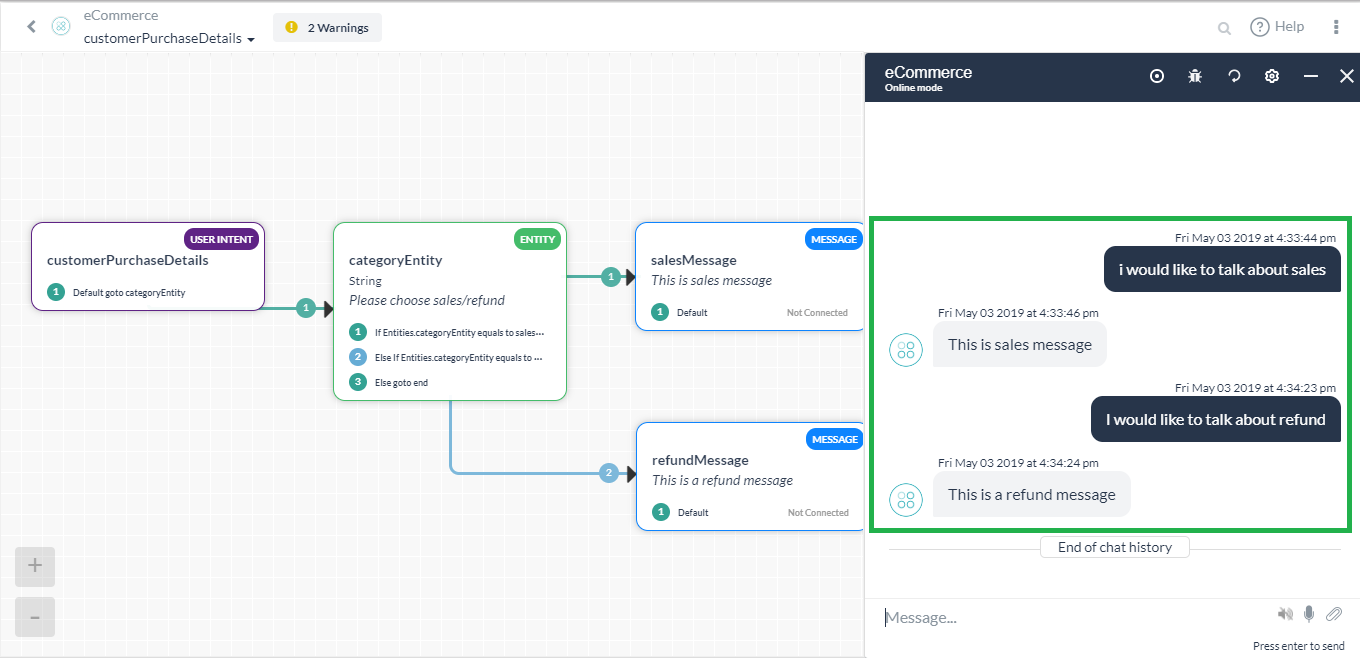
 I don’t why… I have trained the Bot exactly as you suggested using NER, but still, the message was prompted to the user.
I don’t why… I have trained the Bot exactly as you suggested using NER, but still, the message was prompted to the user.