how to disable a language from language after enabling it?
How many languages do you have at the bot enabled? If its only 2, you can actually force the language from botkit SDK or webSDK.
At webSDK, pass the customData as part of botinfo in index.html file
"customData": { "interactiveLanguage": "<langcode>"}
At Botkit SDK, the developer can pass the bot language as part metaInfo.
data.metaInfo={
setBotLanguage:"en"
}I would not get it right. Is it in the kore-main.js or kore-config.js?? cause i have kept the scripts in different files
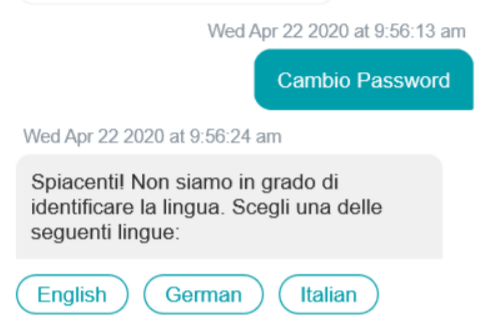
how do i turn this off?
In the kore-config.js file. pass “customData”: { “interactiveLanguage”: “”} at botOptions.botInfo along with bot information
Try this in BotKit if you want to enforce a language.
on_user_message : function(requestId, data, callback) {
data.metaInfo={
setBotLanguage:"en"
};
return sdk.sendBotMessage(data, callback);
},