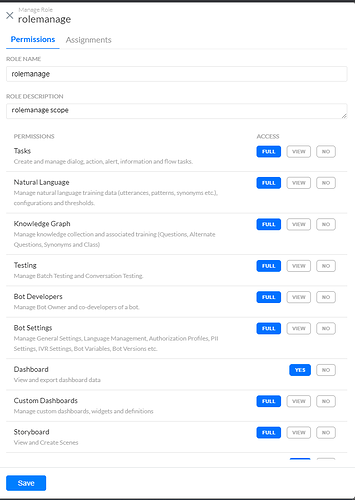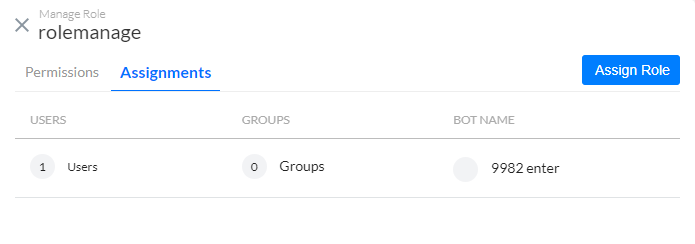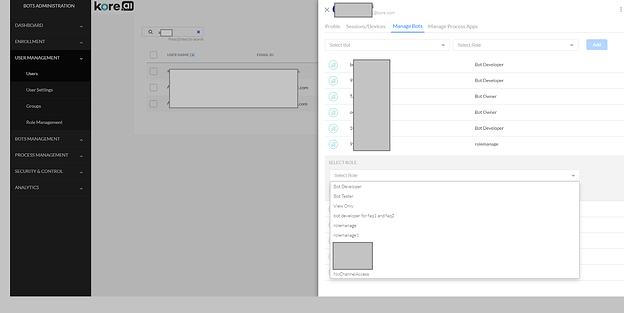When an issue is encountered, first we will need to identify the scope of the issue. Some of the questions we need to answer are:
- Is this happening to one or few specific users or users of a specific role
- Is this observed only in this bot and can it be reproduced in other bots
- Was this observed in other environments (relevant for on-premise installations).
Checking if an issue is bot-specific
There can be some cases where you see an issue with your bot. As a part of troubleshooting, It will be important to identify if an issue is bot-specific or not. Here is some guidance on how to achieve the same.
- Export the bot and import it as a new test bot. If the issue is replicating in the new test bot, it is not a bot-specific issue.
- Create a new test bot. Try to simulate a similar condition/configuration as your current bot where you see the issue. If you are able to replicate the issue, it is not a bot-specific issue.
Note -
- A bot-specific issue may occur in both Kore.ai SaaS and on-premise installations.
- In some corner cases, an issue may be observed in multiple bots, but it is not consistently replicable.
Checking whether an issue is an environment-specific one
This is specific to the on-premise installation/set-up. On our SaaS, you may have various bots like dev, QA, UAT across the same or multiple accounts/domains. But essentially you are working over our SaaS/production environment. For on-premise installations, Dev, QA, UAT, Prod, etc. usually vary and are different physical environments with dedicated servers.
As a part of troubleshooting, sometimes it is important to determine if an issue is observed across multiple environments. So, essentially, since Kore.ai infra/support may not have access to your infrastructure/servers/bot builder instance, you may be required to check if an issue is replicating over multiple environments - Dev, QA, UAT, Prod, etc.
Checking whether an issue is a role-specific issue
While troubleshooting an issue, it is possible that some issues are observed for specific users who are assigned a particular role.
The below guidance is for how to check any issue which is suspected to be a role-specific issue.
First, ensure that the role(s) is/are created under Admin console > User Management > Role Management with right permissions. Then, ensure that the role is assigned to the right user.
Note - A role can also be assigned to a user from the Users Management > ‘Users’ module under the admin console.
Then try to replicate the scenario logged in as the mentioned user against whom the role is mapped. Then try to map another role, similarly as described above, and try to replicate the issue.
![]() Note that these are some general practices that can be followed. It are neither mandatory nor the only way of troubleshooting.
Note that these are some general practices that can be followed. It are neither mandatory nor the only way of troubleshooting.