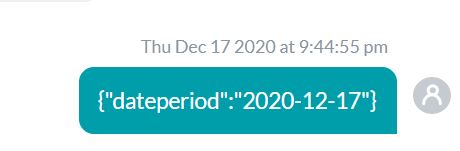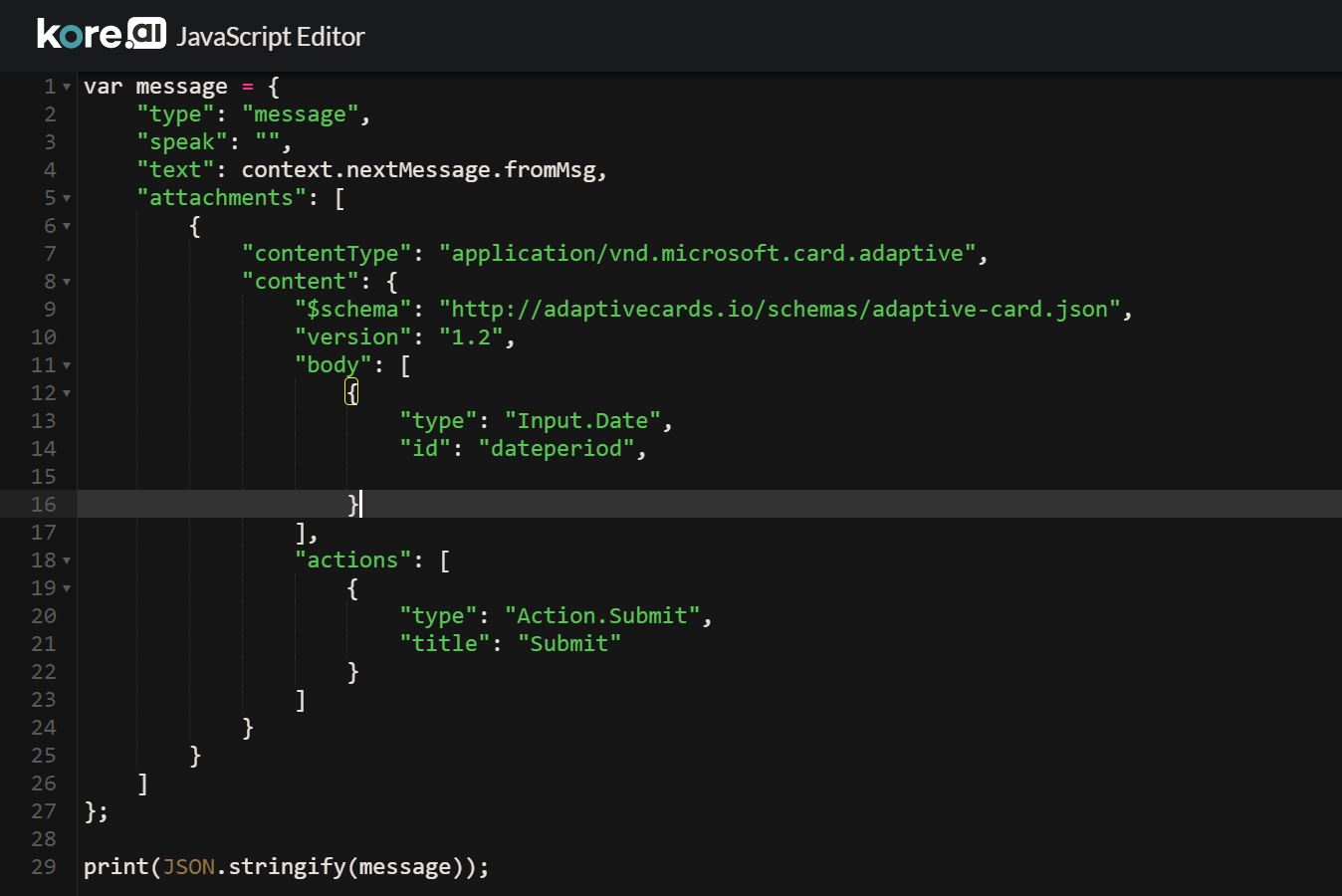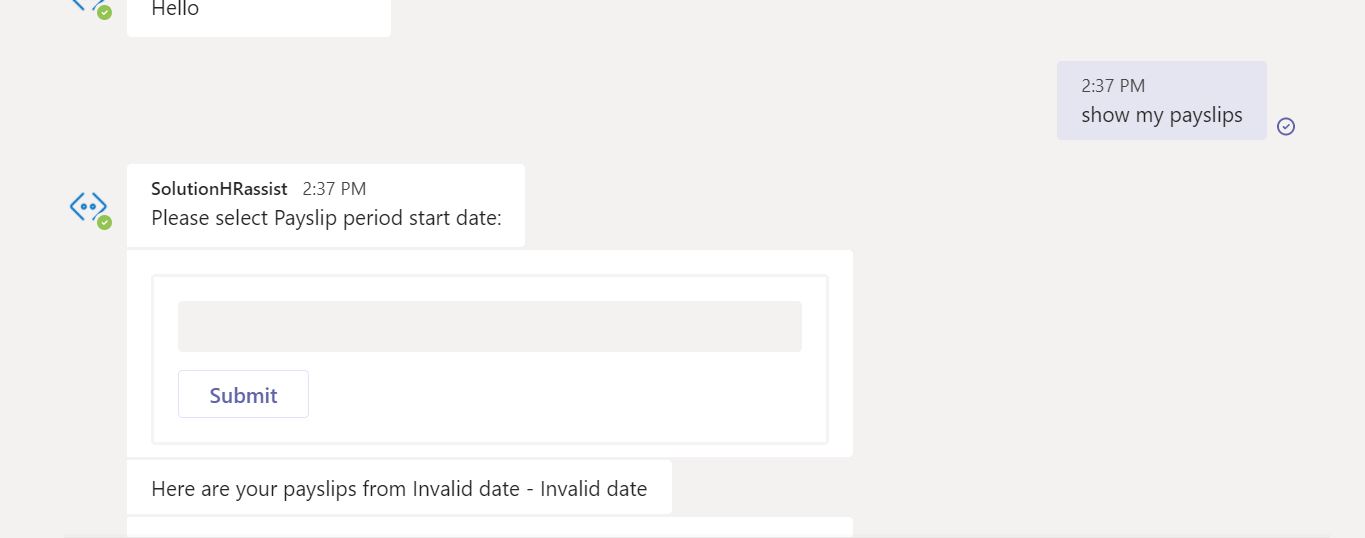Hi, MS Teams currently supports only date picker.
In our requirement, we ideally want the user to pick a date range.
So, we have over-ridden the to and from date prompts in Date Period entity.
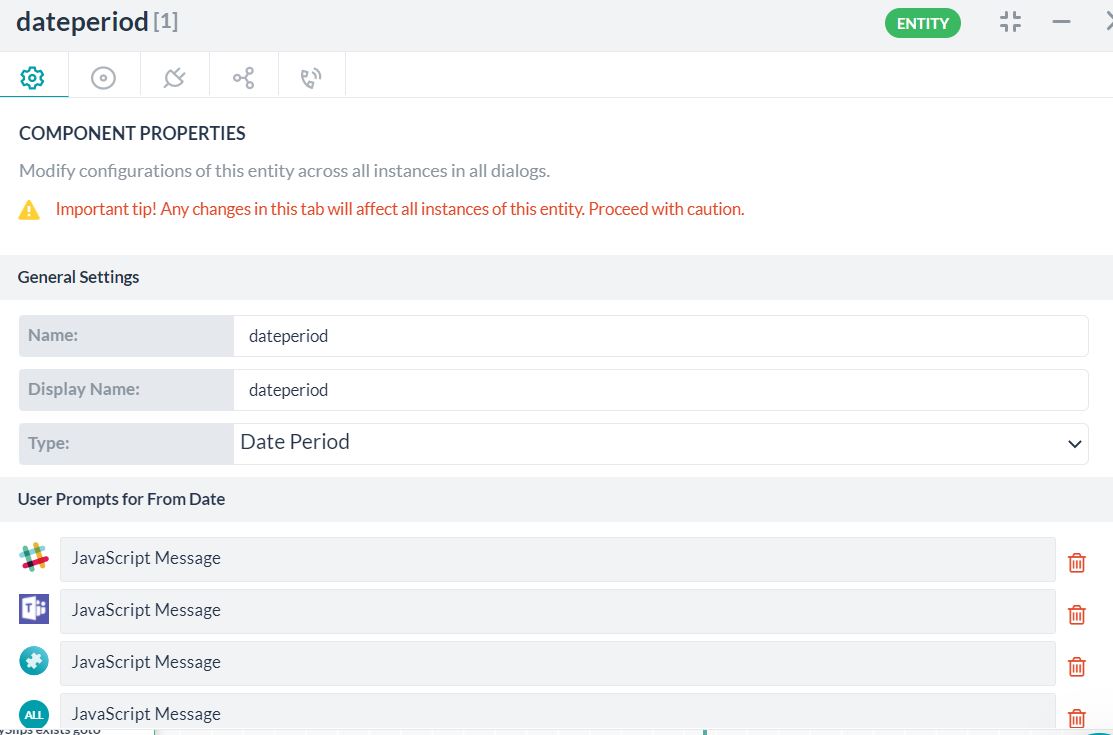
This is a mandatory node, and following the over-ridden message to “to date” prompt
var currentDate = koreUtil.moment().format("YYYY-MM-DD");
var message = {
"type": "message",
"speak": "",
"text": "Please select start date",
"attachments": [
{
"contentType": "application/vnd.microsoft.card.adaptive",
"content": {
"$schema": "http://adaptivecards.io/schemas/adaptive-card.json",
"version": "1.2",
"body": [
{
"type": "Input.Date",
"id": "dateperiod",
"value": currentDate,
"separator": true
}
],
"actions": [
{
"type": "Action.Submit",
"title": "Submit"
}
]
}
}
]
};
print(JSON.stringify(message));
However, the entity doesn’t seem to pick up the value (or) process it correctly. Also, despite being a mandatory node, it is going forward with the next node ( context.entities when printed out returns nothing)
This is response, we see in metrics.