Role Management and roles are used to assign, define, manage, and transfer built-in and custom administrative privileges to managed users and groups.
Roles and Permissions help in organizing the developer community based on the scope of their work.
Kore.ai Bots Platform provides built-in roles for managing access to Bot Builder and Bots Admin Console. If the built-in roles does not match the required condition that an admin/user is looking for, Kore.ai Bots Platform offers a provision to create Custom Roles and set the bot permissions accordingly to these roles.
Steps to Create Custom Role:
- Open the Bots Admin Console.
- On the Admin menu, select User Management > Role Management .
- On the top right corner of the Role Management window, click New Role .
- Enter Role Name and Role Description .
- Under Select Role Type, select Bot Role and select the necessary permissions for the role.
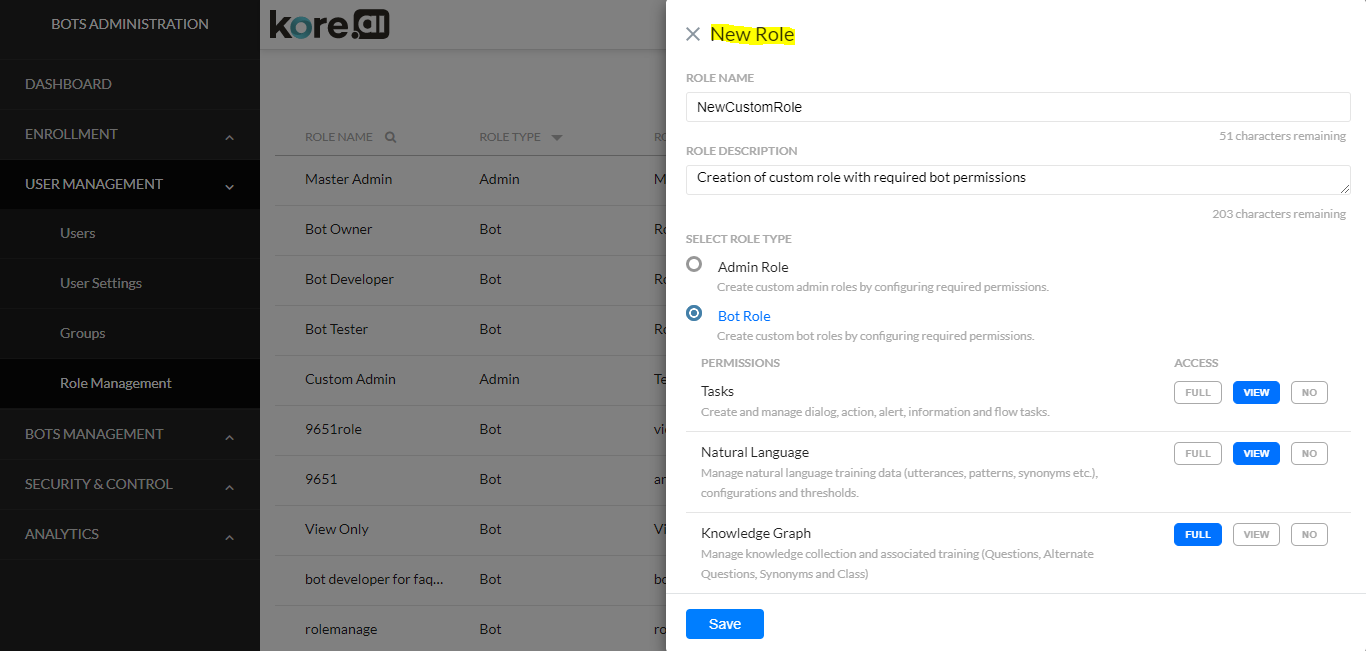
Once created, we can assign this Custom Bot Role to any user or user groups.
We can assign this Custom Bot Role to users from both Admin console and Bot Builder.
For more information on the assignment of Custom bot roles, please refer the following link https://developer.kore.ai/docs/bots/bot-admin/user-management/role-management/#Custom_Bot_Roles