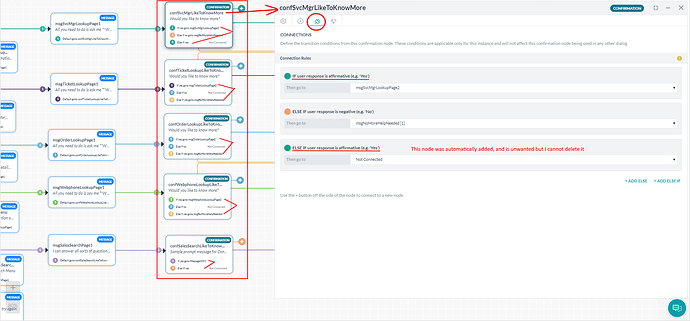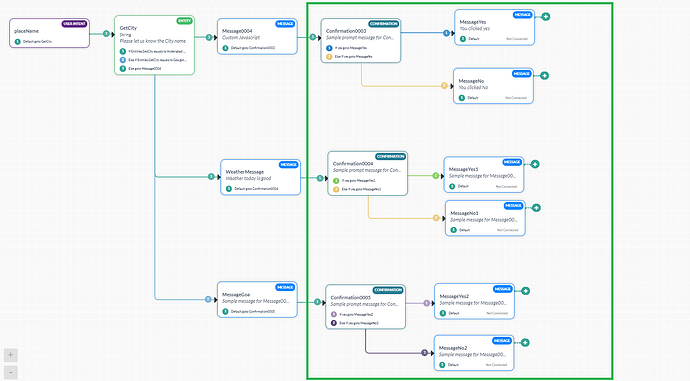I have experienced an issue several times now that I think I can finally reproduce faithfully.
Dealing with the Confirmation node, when you change the color of the default node paths (the wires that connect nodes to each other) the logic inside of the Connections tabs goes completely haywire. I am developing a help system for our bot with several confirmation boxes that can offer the user more help on a topic. I set up each confirmation node to only have the two options: if affirmative X, if negative Y. But once I changed the node connection color to match the rest of the wireframe path for that user option, the confirmation node automatically added a third else if option, and now I have TWO “If affirmative X” paths. I can not delete any of these three nodes, and the only way I have been able to rectify this issue is to entirely delete the node and recreate it from scratch, or leave it with two Yes paths going to the same node (which I do not want under any circumstance).
This is reproducible by creating a Confirmation node with only the affirmative/negative options kept, then changing the color of either of those nodes to something other than the default. After setting the color and exiting the node, the node will have a 3rd unwanted connection path available, and will have two “if affirmative X”. You can add additional logical options, but you can not delete any of those three - the red minus icon does not display on those.
Changing the node connection colors is very beneficial for assisting in visually pathing out larger, more complex workflows, but given this bug, it causes too many issues to be deemed reliable, which is unfortunate.
I have only ever encountered this color issue with Confirmation nodes.