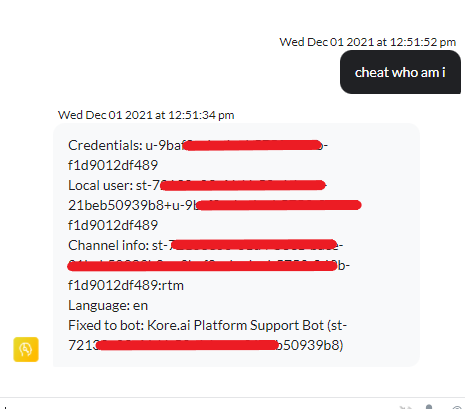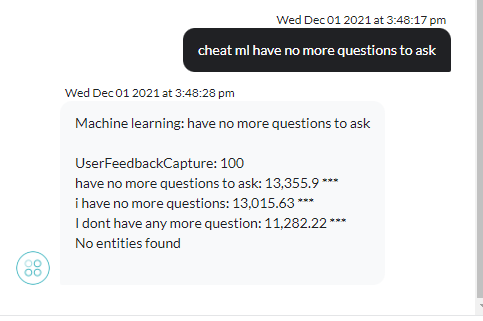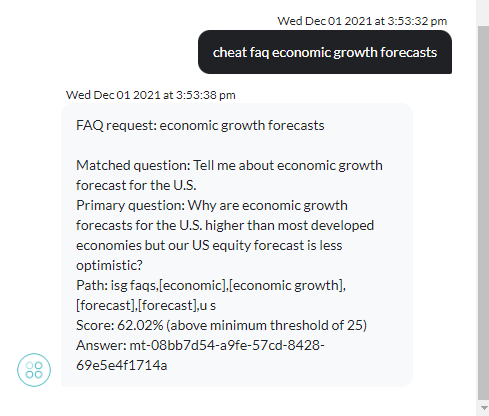For the convenience of developers, we have a few cheat commands to facilitate testing or in some cases capture user information.
Before we proceed further it is to be noted that these are ONLY for troubleshooting and end-users are NOT supposed to/expected to use these.
Some of these cheat commands are:
Cheat who am i:
This command is used to obtain user id for the current user. This can be used in bot-builder or channel.
Usage:
Cheat who am i
Response will have user id and bot id, language and channel information.
Cheat developer On/Off/Reset:
Bots usually have an in-development copy and once published, a published copy. From within bot builder if a developer is testing, the communication happens as per the in-development copy.
In order to facilitate the developer to develop a Bot in a test-driven approach, the “cheat developer on” / “cheat developer off” command will help you in communicating with the bot as a developer and verify published responses.
Usage:
Cheat developer off : enforces the communication via published copy of the bot. So the testing can give developer an idea on how bot behaves for the end user.
Cheat developer on : Reverts the control to the in-development copy. This mode is the default for developers.
Cheat developer reset : This command can be used in place of cheat developer on - this command resets the developer mode to default ‘on’ mode.
Note that once a bot is published, these commands cannot be used from channels. If a bot is published for a named user (Enterprise use) these commands will be honored.
Cheat language (language name or code)
For multilingual bots language detection will depend on the relevant settings. In case a developer wants to test the bot for a different language, it can be done using this cheat command.
Usage:
Cheat language de or cheat lang de- for German
(language name or code can be used)
Cheat lang reset or cheat language reset - to reset the selected language.
Note that for a published bot, cheat commands will only work in case of Enterprise bot(Named User).
Cheat ml (utterance)
Useful to validate the ML engine scoring for a particular utterance.
Usage:
cheat ml (utterance)
As seen above, “UserFeedbackCapture” is the task that has been identified with 100 score. Individual scores for the utterance are also provided.
Cheat faq (utterance)
This command is useful if we want to validate the KG engine scoring for FAQ detection.
Usage :
Cheat faq (utterance)
As seen above, this command provides the matched question, details of question and path, scoring.
![]() These should ease the work of developers and testers Hope this helps
These should ease the work of developers and testers Hope this helps ![]() !!
!!