Can we have chat bot wndow automatically open up/pop up 15-20 seconds after users open the ServiceNow Portal landing page. So they don’t have to search for it on the page. Some websites you go to these days it automatically opens up and says “how can I help you”. I think if ours auto popped up/opened it would be good
Hi @monishap,
You can use the following snippet to invoke/open the chat window:
koreBot.show(chatConfig);
This snippet can be included in your webpage business logic where you define a delay of 10-20secs and then invoke the chat window.
Let us know if you need any further clarification.
Regards,
Yoga Ramya
Hi @monishap,
As mentioned in our previous post, you will need to add the following snippet koreBot.show(chatConfig); after setting a delay/timeout of 10-15secs in your webpage code.
For example, in the webSDK files SDKpp >> UI >> kore-main.js which is our webpage code, we have added a setTimeout function and added the above snippet in it.
setTimeout(function(){
koreBot.show(chatConfig);
}, 10000);
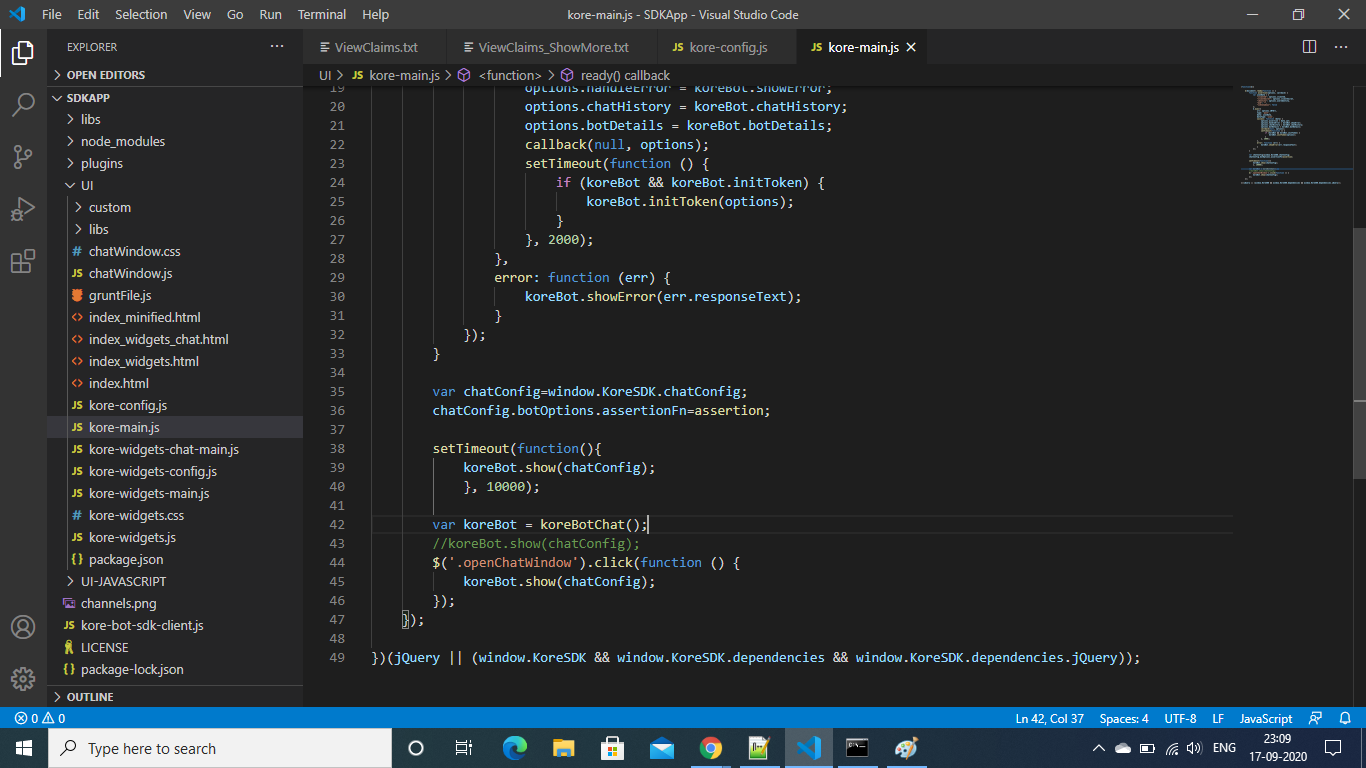
You can set the delay/timeout as per your webpage coding language.
Let us know if you need any further clarification on the above.
Regards,
Yoga Ramya
Hi Yoga Ramya,
I have already configured the delay in the SDK. When the page is loaded, the icon will appear after the timeout which we have configured.
Now, Bot has been configured like, user has to click the chat icon to open the widget window. Instead of user click, we want the widget window to be opened automatically after 15 to 20secs of the page gets loaded. Please help us in exact configuration for the window to open automatically.
Thanks,
Monisha
Hi @monishap,
As per our previous post, if you set the delay and add the given snippet inside the delay function as we have added in the setTimeout() function, the chat window will open after the delay automatically without user clicking any button.
Regards,
Yoga Ramya
@monishap
We have guided you to what is the trigger for showing chat-window. We request you to develop the logic on how you want to load the bot and on what conditions. If you have a Professional Services deal, please reach out to account manager.
no it’s not working could you show how?