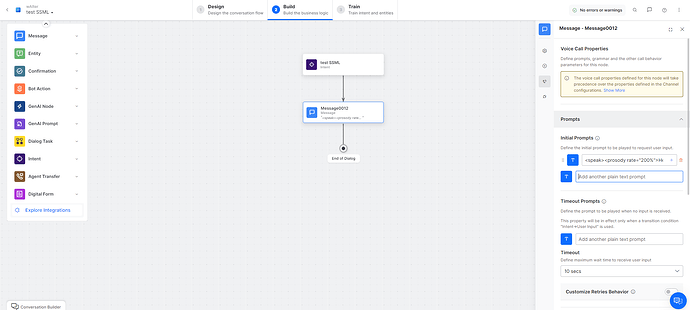Hello,
Is there a way to change the speaking rate of the xo bot in Smart Assist flow settings or IVR - Audio Codes channel settings? I would set the bot to be a bit faster than what it is by default.
For example speaking-rate:1.25
I am using Google TTS.
Please let me know,
Thank you!
1 Like
Hi Marija
Thanks for reaching out to Kore.ai Community.
Please try using the prosody tags in the SSML text to customize the speech speed.
For Ex -
<speak>
<prosody rate="x-fast">This is a faster rate of speech.</prosody>
</speak>
- “x-slow”: Extra slow
- “slow”: Slow
- “medium”: Normal (default)
- “fast”: Fast
- “x-fast”: Extra fast
Also, you may try using percentage in the prosody rate such as 50%, 200%, with 100% being the normal rate of speech.
Please try this and let us know.
Regards
Sridhar
Tried it in the message node with prosody rate and speaking rate but both did the same, there was no slower or sped up speech.
Hi Sridhar,
Do I do this in each of the Message nodes, entity nodes etc, individually?
Thank you!
Hi Marija
we were referring to the usage of the SSML tag in the initial prompt in the voice call properties in any message/entity node -
Please try giving your SSML tag there as this is working fine when we tested with the tag - Hello, Testing. This is a test message for the virtual assistant
1 Like
Hello,
I need one help if anyone have idea than can you please share with me it’s great in helpful.
I have one voicebot in smartassist now I need to change the volume (Voice sound) of the voicebot is that possible in smartassist voicebot ?
Thanks
Hi @aspiringcoder5,
You can change the volume for the prompt which the bot is going to playing using the “volume” attribute in the tag. Adding an example for your reference:
<speak><prosody volume="{{value}}">{{Add_your_prompt}}</prosody></speak>
Below are values you add for the attribute volume:
- x-soft
- soft
- medium
- loud
- x-loud
Please use the suggested attribute and let us know if this helps.
Thanks and Regards,
Praveen Adari.