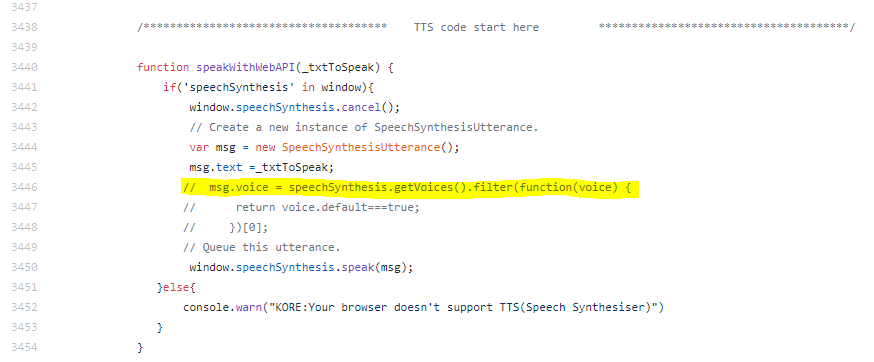Note: This is completely browser specific and it will only work if the particular required voice is enabled on browser side.
Yes, one can change the kore chatbot voice option. For this you will need to do some web-sdk customization.
Currently as per the web-sdk design, we are using the browser web API which by default takes in the default voice option which is present in the browser.
You can enforce the wed-sdk to use desired ( female) voice from web-sdk customization.
To achieve this,
1.Navigate to the following link web-kore-sdk/chatWindow.js at master · Koredotcom/web-kore-sdk · GitHub
-
Navigate to line number 3446 in the chatWindow.js file
-
Add the following code snippet in the highlighted part of the screenshot.
var filteredVoices = speechSynthesis.getVoices().filter(function (voice) {
return voice.name === ‘Google UK English Female’//voice.default===true;
});
if (!filteredVoices.length) {
filteredVoices = speechSynthesis.getVoices().filter(function (voice) {
return voice.default===true;
});
};
msg.voice = filteredVoices[0];
This will help in changing the kore chatbot voice option from male to female.