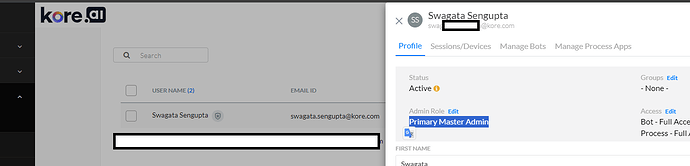Previous functionality
Transferring the primary account ownership to an existing user was possible. In the scenarios where the primary account owner was not a part of the organization anymore, it was possible to change the primary account owner to another user from the Bot Admin Console UI.
Changed functionality
Transferring the primary account ownership from Bot Admin Console UI has been stopped. There were multiple issues identified that were caused by the changing of primary account ownership of a workspace to any existing user.
What to do if the primary account owner must be changed for some reason
- The Primary Account Owner/ Primary Master Admin is just a tag. It has no additional rights operationally than the Master Admin/admin role (This is the system role - not a custom one).
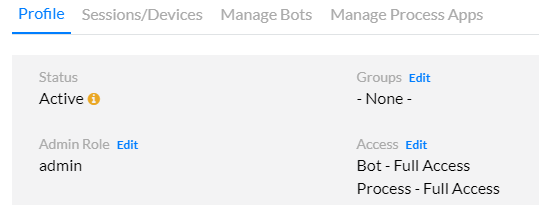
- We highly recommend having multiple active admins in a workspace so that there is no dependency on one single admin user being available to cater to the needs of the team. If one admin moves out of the organization, the other admins can continue to invite new users or do other administrative activities.
- If for some reason, changing the primary account owner/primary master admin is absolutely required, a support ticket should be submitted (https://support.kore.ai) with the below informaiton (This will be updated from the backend and usually it takes 48 hours to process such requests provided all the required information is furnished) -
- The current primary account owner. This needs to be supported with the screenshot from the admin console so that because of incorrect information a wrong workspace is not updated.
- The instance (example - https://bots.kore.ai, https://eu-bots.kore.ai, etc.)
- A valid email ID that the primary account ownership should be transferred to.
- NOTE - This email ID should not be already registered on the instance mentioned above (The transfer of primary account ownership cannot be done to an already active or registered user of the XO Platform). If the email ID is found already registered, the support ticket cannot be processed and it will get rejected.
- An easy way to check if this is already registered is to try to log in with this email ID. If it is already registered you will be taken to the password prompt/SSO login screen. If this is not registered, you will be taken to the sign-up page.
- For on-premise installations also the above information is mandatory but the turn-around time may increase based on the customer policies and the support team’s access to the backend.