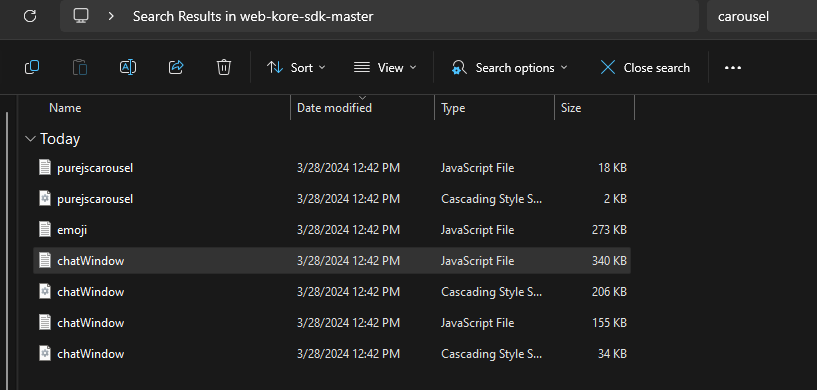Two inquiries regarding the use of the Carousel template (WEB/Mobile Client):
a) The CSS renders images at 244 x 139 px, causing them to appear stretched. Are there any specific guidelines regarding image sizes to ensure they display properly?
b) When using the chat on a mobile phone, one would expect the carousel to be touch-controlled (via sliding). However, attempting to do so consistently returns to the first record, limiting navigation to arrow controls. This experience feels cumbersome. Any suggestion regarding this?
Mitja,
I’m not sure if I can be much help, but the functionality of the carousel display is defined in the WebSDK. I’m not a programming expert, but a search of ‘carousel’ in the SDK returned these results:
I looked through the JS and CSS files and can see how images are managed. You may be able to modify the script to meet your specific needs.
As for sliding on mobile, I’m thinking that’s a mobile-native control and not sure it can be changed using the SDK. Hope this helps…
Thanks John. I was hoping this can be done without using WebSDK. Seems like modifying the code is the only way.