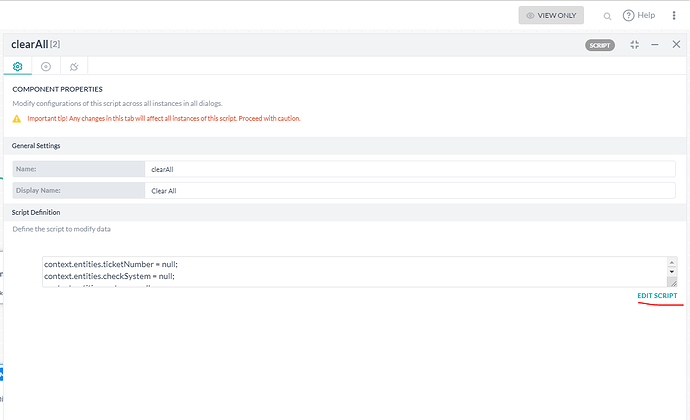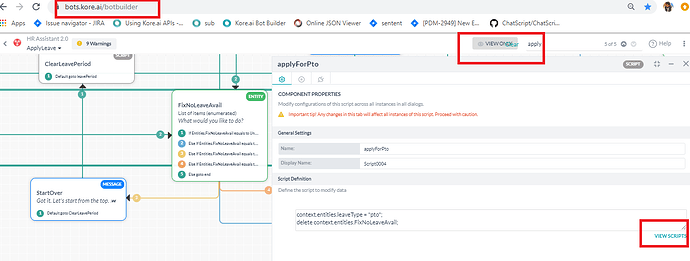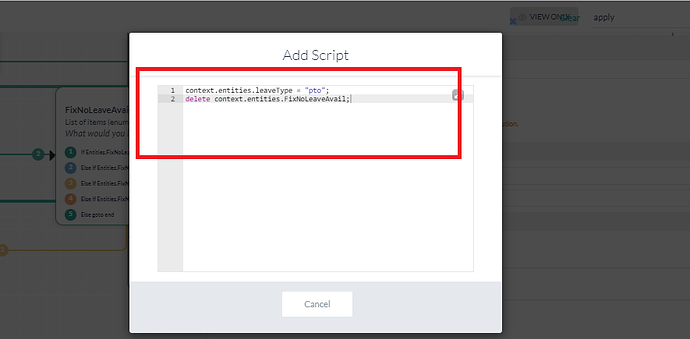When opening dialog task in view mode, if I want to see the script, I cannot. On opening component properties, it shows 2 lines of code. The scrollbar in text area indicates that there’s more code, but it doesn’t scroll at all. Also, there’s a link ‘EDIT SCRIPT’ which is not clickable in View Mode. Instead of "EDIT SCRIPT’, it should be ‘VIEW SCRIPT’ and it should open up the script, but not editable. Please look at the image attached.
@ks355e Could you please let me know the version of platform you been using?
I have checked this on our production cloud instance which is on 7.1 and developer could view the script used of the script node in view mode.
Please refer to the below snips for more details
Thank you for your quick response. I guess it’s fixed in newer version. We’re using v7.0.0.
@ks355e I have verified the issue on one of our local environments which is running on v7.0
and yes, the issue you pointed out does exists. It is addressed in the latest production release v7.1.