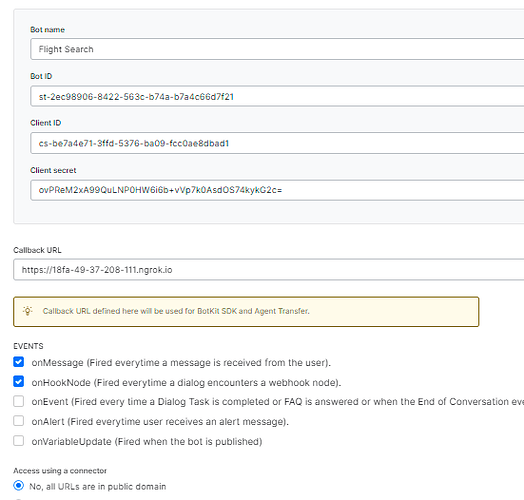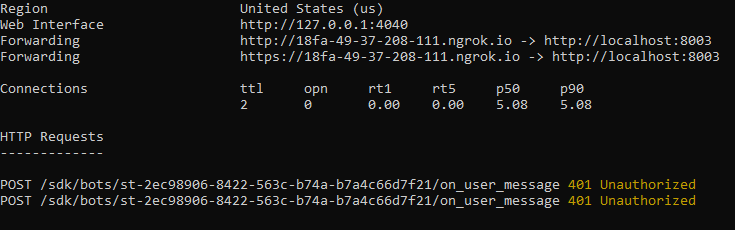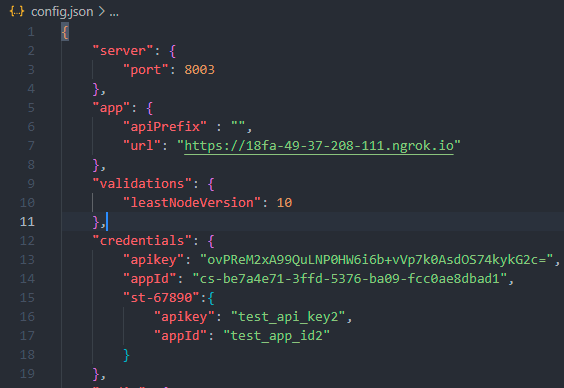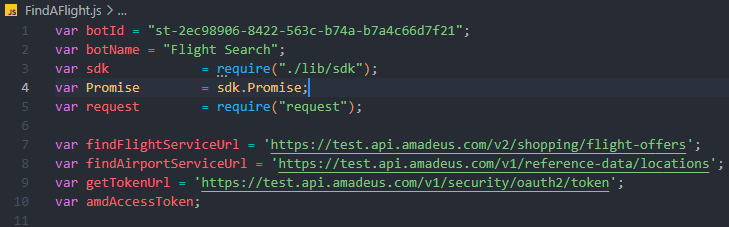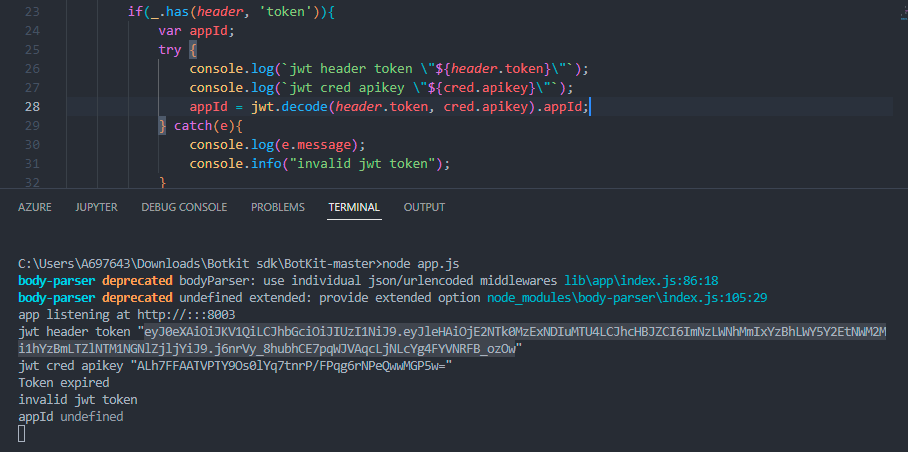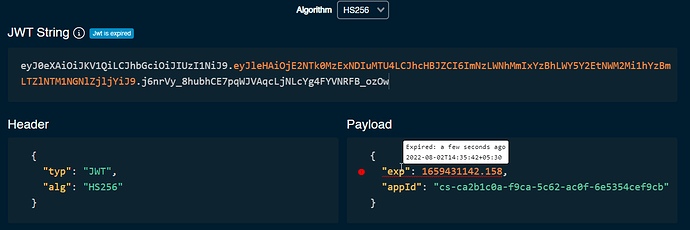Hi team,
I have been just following this guide BotKit SDK Tutorial – Flight Search Sample Bot. I replicated each and every step, but I ended up with (invalid jwt token) error. Am i missing anything, please suggest ?
Attached all the screenshots
My App registration
ngrok instance
I have downloaded the sdk from git repo and updated the config.json and FindAFlight.js files.
There’s similar thread which doesn’t have solution.
As mentioned in this thread, I have sent you the Botkit code to support@kore.com with subject link Support needed on thread (#BotKit SDK - invalid jwt token) - Community folk.
I need your quick assistance on this to move further with my project.
I’ve done some quick debugging inside (./lib/app/middlewares/APIKeyMiddleware/index.js) and found header.token is expired when it reaches line#28 → jwt.decode(). If you see in second screenshot, it shows Payload Expired. Please do a fix.
Since this post created, there’s no reply from community. @koresupport
code screenshot
jwt decoder
OS : Windows
@vinothkumar1097
Please invite and share your bot with koresupport@kore.com
You may have selected jti in the app for botkit. It will be verified.
koresupport@kore.com have been invited.
bot name: Flight Search
@vinothkumar1097
As informed to you over the support ticket you had created, the app client id, secret, bot name, everything was found different and when I configured the details on your own botkit that you shared, it worked fine.
So I would suspect that the app created may have had jwe or jti enabled and that could have been causing the authentication issue.
Thanks I will have a look once again, meanwhile what is jwe/jti and where to check that our app has jwe or jti enabled ? and how to disable it if enabled?