Hi there, I have tried Bot Export status API, it returns the downloadURL, but upon clicking on it, it returns the blank page instead of Zip.
After clicking on the link, it returns nothing.
How can I download the bot zip?
Hi there, I have tried Bot Export status API, it returns the downloadURL, but upon clicking on it, it returns the blank page instead of Zip.
After clicking on the link, it returns nothing.
How can I download the bot zip?
Hi @ashirvad.s.jain,
As per the following export API definition in Documentation:
https://developer.kore.ai/docs/bots/api-guide/bot-export-api/
The bot export API used to export bot definition and all associated components. This API only initiates the export process. Use Export Status API to view the progress of the export and also to get a link to download the file once the export is completed.
You will need to invoke the export API first and then the Export status API.
Please let us know if you are observing this issue even after executing the export API.
Regards,
Yoga Ramya
Hi Yogaramya, my question is about, to download the bot. I did executed the APIs in the correct order, bot export api & later export status API.
If you see my initial question, I did received the download URL but upon clicking it is returning blank.
I want to know ,
Hello @ashirvad.s.jain,
The execution of the export api and export status API is correct in your case. Just a small modification to the download url, will provide the bot export.
Please replace the “127.0.0.1” with your host url (which you have passed in the curl request) in the generated download url link. (As highlighted in the screenshot).
By default, local URL is being passed. In the screenshot, the host url is “citiissues.kore.ai”.
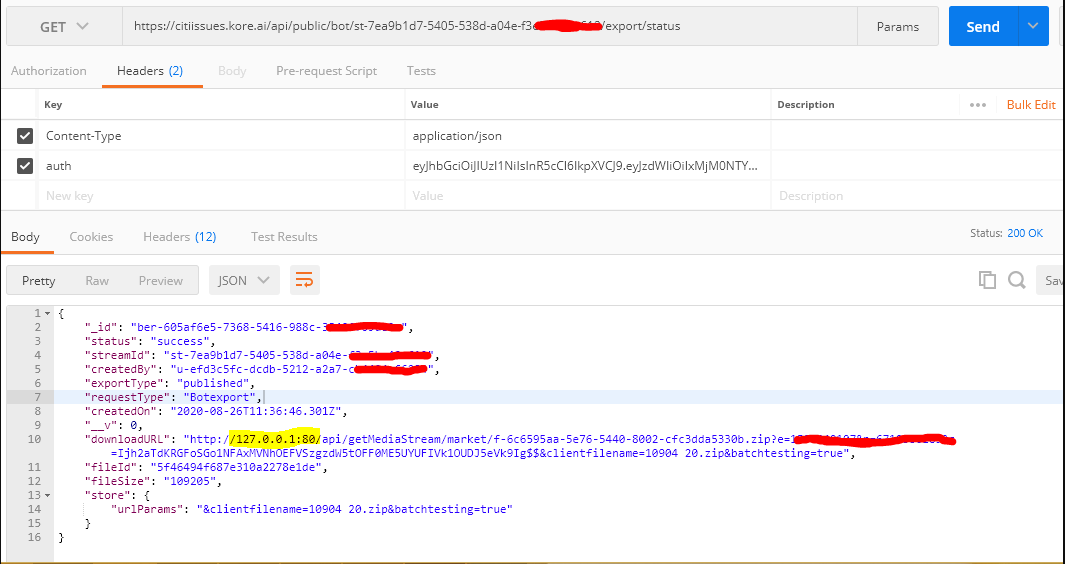
Copy paste the complete download url link (along with the replaced host url) in any browser. It will download the bot export zip file.
In answering your questions,