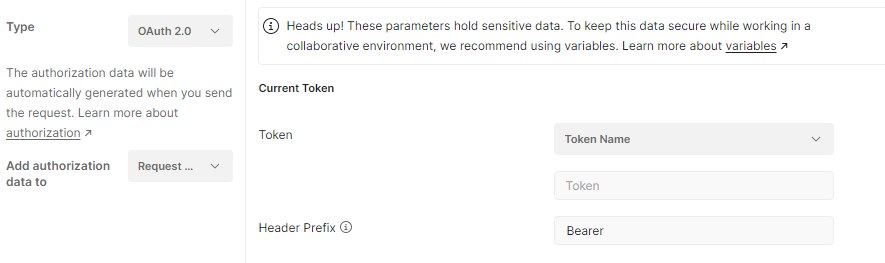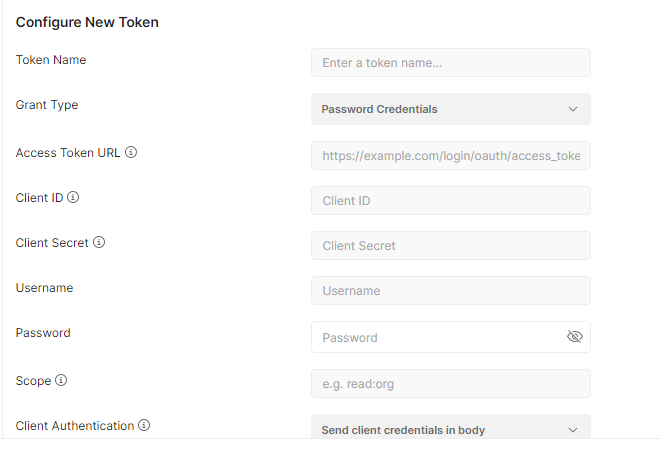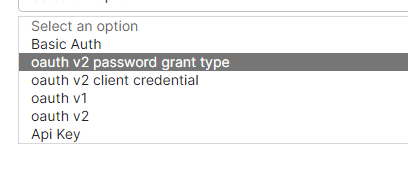Hi,
Currently we are trying to add an API with auth type is OAuth 2.0 and to configure its token we require Access Token URL, Client ID, Client Secret, Username, Password and the Client Authentication is set to Send client credentals in body.
I am attaching sceenshots of how the request for the generation of access token is configured in a POSTMAN request.
Then above images tells that the type is set to OAuth 2.0 and that empty token input box is where the generated token is placed.
The above image indicates all the fields that are required to generate the token and that we have.
I think to generate this token every time we call the api we must add this in the auth profiles somehow but I am unable to do this as I am having a hard time figuring out which one of the following I must use.
And how to pass the Username and Password.
Please help in achieving this task,
Let me know if you have any further questions.