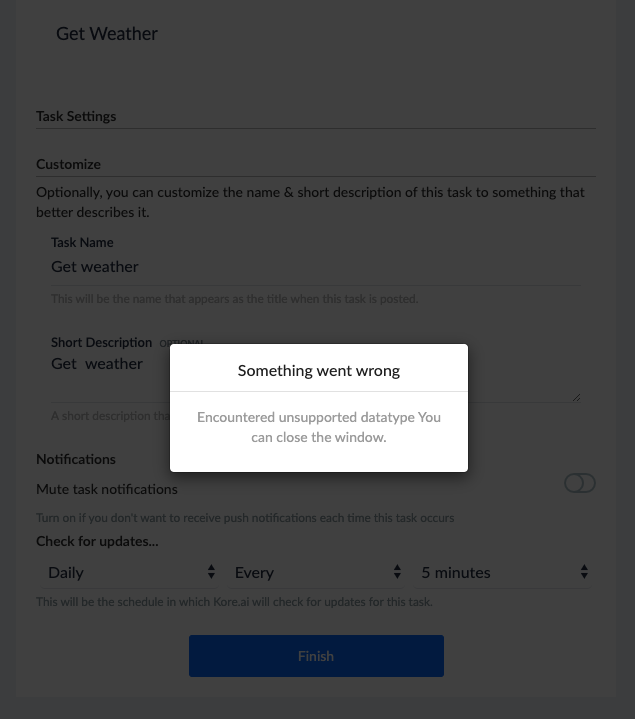I have created an Alert Task with the name “Get Weather” and the user can activate this Alert Task saying “Get Weather” to the bot and the bot starts talking with the user asking by the scheduler time and the user confirm all the data and start getting alerts.
So…now how can I edit or delete the created alert? If I write again “Get Weather”, the bot will guide me to create a new Alert Task… and as a result, I start getting duplicated alerts!
I wrote again “Get Weather” and at this time I changed the name of my alert to “MyWeatherTest” (At this time, I start receiving 3 duplicated alerts!). Now I try to access to my last created alert trying to say to the bot “MyWeatherTest”…but the bot don’t recognize what I’m traing to do…!
So first of all, I think that the name of the Alert Task should be something that is mandatory to user define. And the platform should not enable the user to create duplicated Alert Taks with the same name!
I need your help to figure this out and Know I to cancel all the alert tasks that I have created!
Second point:
One of the parameters that I’ve created, I change the Visibility to “Hidden”. A new box appear with the name “Mapping” and I don’t know what to do here…I don’t find anything in your documentation. I just know that if a parameter is Hidden, the user can see what I’m sending to the server, but they can’t change it.
Is it possible for you to help in these 2 points please? I need to figure this out to present your platform as a solution to my enterprise…