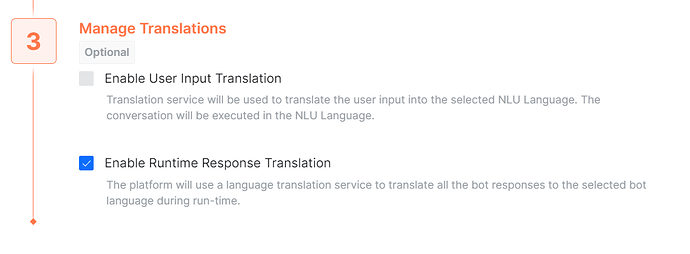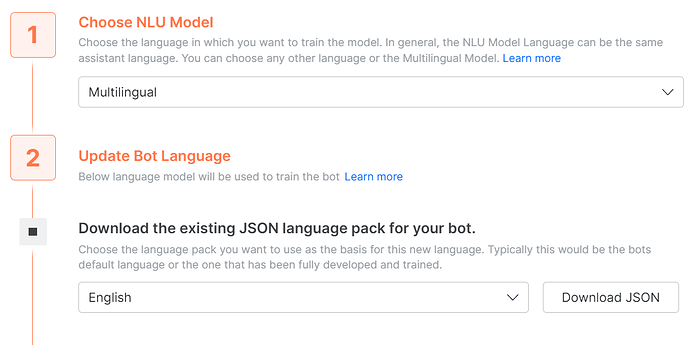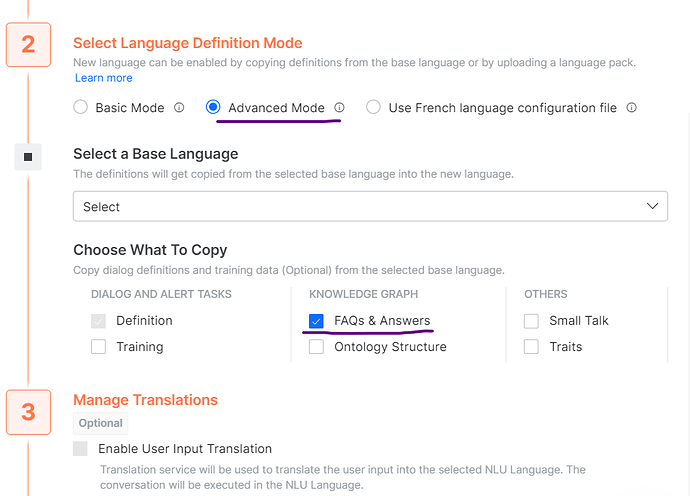Hello,
I have added my Microsoft Translator Key in the language page for my bot and activated runtime response translation for my bot.
However, the responses are still not translated : if I ask a question in german, the questions is answered as it is written in the KG.
Is there another step we need to take to activate runtime translation ?
Hello @clement.guilbert_ext ,
Could confirm the NLU model and the Language Definition Mode you have selected.
Hello @sameera.tumuluri
I used the multilingual model
Language definition is set as basic.
Additionnaly, how can we delete a disabled language ?
Hello @clement.guilbert_ext ,
We have checked and confirmed that the translation works fine for any translator key, just that we need to ensure Advanced Mode is selected instead of the default basic , if we want to translate FAQ’s as well.
Check out - https://developer.kore.ai/docs/bots/advanced-topics/multi-lingual/building-multi-language-bots/#:~:text=and%20Advanced%20modes.-,Advanced%20Mode,-–%20Lets%20you%20copy
For your question on deletion of added language- it is currently not feasible, once a language is added, it is permanent. We can only disable any language we do not want to use.
I have tried with both modes now, and I can confirm the issue here is with the Kore.ai/Microsoft Translator interaction. I have raised a ticket on that subject, so that more investigation can be done on the subject.
With google translator it works fine, but for Microsoft translator it doesn’t (same bot, same language, same knowledge graph). Both translators are working fine when used with other softwares.
I think it might be related to the region of our Azure ressource, as it is not global, the localization parameter is mandatory in the api request. I don’t think we can provide it along with the api key in Kore and that might be what is causing the error.