Hi @yogaramya.mendu,
I am unable to view the chat window in the web browser in localhost:3000/UI. I am getting to following errors:
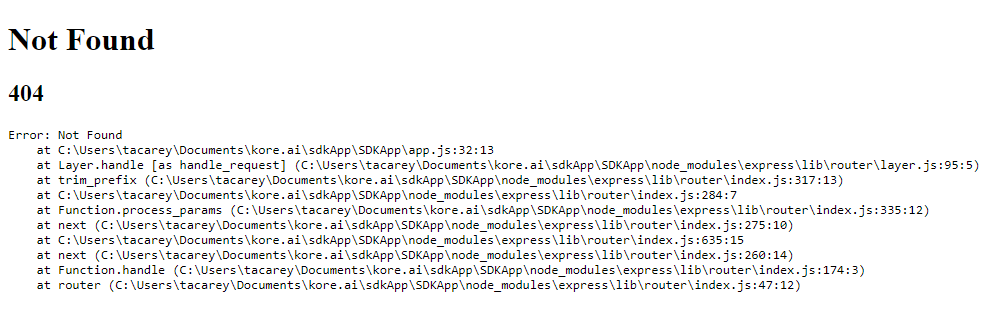
Thank you for your thoughts.
Hi @yogaramya.mendu,
I am unable to view the chat window in the web browser in localhost:3000/UI. I am getting to following errors:
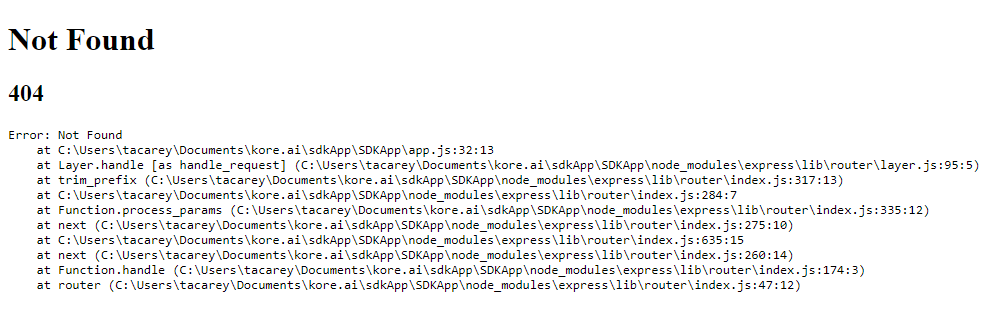
Thank you for your thoughts.
Hi @tacarey,
Please refer the following post and integrate the WebSDK as per steps mentioned. Try to download a fresh copy of websdk in case something got messed up in your existing setup.
Regards,
Yoga Ramya.
Hey,
I was trying for the same, but looks the code in the customtemplate.js which is present in github now is different from the one that is in the screenshots that are presented here. More over in the node when i select the web/mobile app channel, the template dropdown menu shows around 6-8 templates to choose from. but the code that is available have only three.
Is there an updated Kore.ai solution for multiple button selection yet, without using an external source like hosting your own SDK etc.? Ay kore.ai built in features??
Thomas, as of now there is no off the shelf multiple button selection available yet. It needs customization. You may use a widget (external configuration) and pass on the selected values as comma separated values for a list of value.
@tvolker Please refer to the custom template - “Multi-Select” provided at https://github.com/Koredotcom/web-kore-sdk/blob/master/UI/custom/customTemplate.js The CSS support for this template is added here: https://github.com/Koredotcom/web-kore-sdk/blob/master/UI/custom/customTemplate.css
Sample Code Snippet:
var message = {
"type": "template",
"payload": {
"template_type": "multi_select",
"elements": [
{
"title": "Classic T-Shirt Collection",
"value":"tShirt"
},{
"title": "Classic Shirt Collection",
"value":"shirts"
},
{
"title": "Classic shorts Collection",
"value":"shorts"
}
],
"buttons": [
{
"title": "Done",
"type": "postback",
"payload": "payload"
}
]
}
};
print(JSON.stringify(message));
Output when rendered on webSDK:
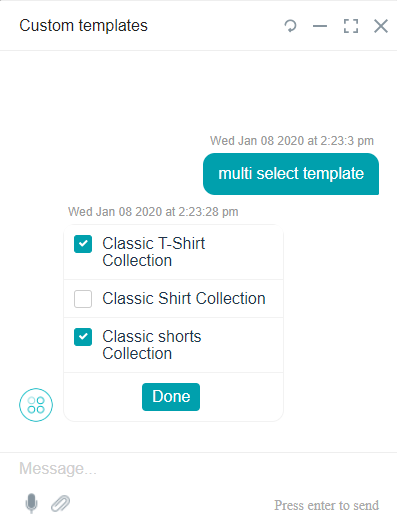
Please note that the custom templates are provided for you at webSDK to refer and build your own templates.
Refer to below topic on developer docs for more details:
https://developer.kore.ai/docs/bots/sdks/message-templates/#Custom_Templates
Can a text field possible in a template?