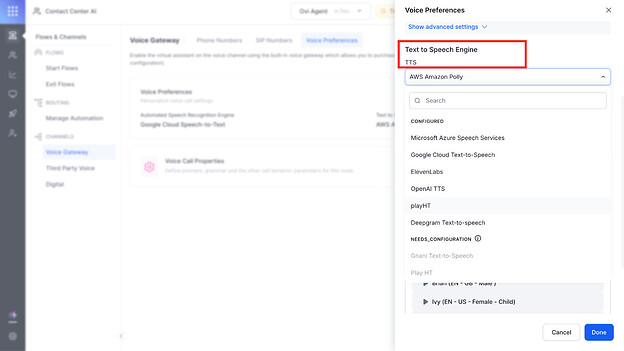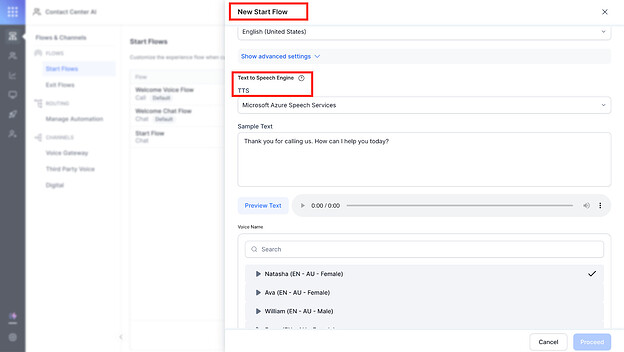Applies to: Customers using PlayHT as their Text-to-Speech (TTS) provider in Kore.ai Contact Center platform
 What’s Changing?
What’s Changing?
PlayHT has officially deprecated support for its Voice API and TTS services.
If you’re currently using PlayHT as your TTS provider on our platform, you will need to switch to an alternative provider by July 15th, 2025 to ensure uninterrupted voice functionality in your flows.
 Recommended Alternatives
Recommended Alternatives
You can now switch to one of the other supported TTS providers.
Please work with your Kore account teams for recommendation.
These providers come with no additional cost and offer improved voice quality, faster performance, and more features compared to PlayHT
 How to Update Your TTS Provider
How to Update Your TTS Provider
Follow these simple steps to switch to any of the supported TTS providers
Method 1: Through Voice Preferences
-
Go to Voice Preferences → Manage
-
Locate the TTS Provider setting
-
Select any of the supported TTS providers
-
Select your preferred voice and language
-
Click Save
Method 2: During Flow Creation
-
While creating a flow, go to the Start Flow → Start Node
-
Click on TTS Configuration
-
Select any of the supported TTS providers
-
Choose the appropriate voice and save your changes
Method 3: Using call control parameters
If you have configured ‘playHT TTS’ via call control parameters, kindly update it.
- Update the ttsProvider, ttsLanguage, ttsVoice and other related properties to any of the supported TTS providers
- And then publish the app
Setting TTS provider using call control parameters documentation: Advanced Configuration and Customization - Kore ai Docs
 No Impact If You Switch Before July 15th, 2025
No Impact If You Switch Before July 15th, 2025
To avoid any voice output failures, we recommend making this switch immediately, before PlayHT services are completely shut down.
 Need Help?
Need Help?
If you need assistance updating your configuration or choosing the best TTS provider for your use case, please contact your Customer Success Manager or raise a support ticket through the Support Portal.
Thank you for your attention and cooperation.
We’re here to ensure this transition is smooth and beneficial for your experience with our platform.
Kore.ai Contact Center Team