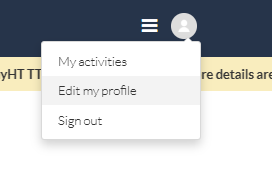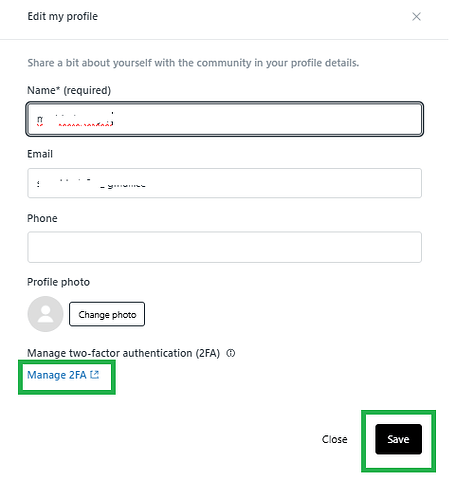What’s Changing?
Current Login Experience:
At present, when users attempt to access https://support.kore.ai, they are automatically redirected to the Kore Platform US instance at https://bots.kore.ai.
To log in, users must provide their XO Platform credentials (created on either https://bots.kore.ai or https://platform.kore.ai).
![]() Note:
Note:
This change only affects how you log in to the Kore.ai Support Portal.
It does not impact your ability to access or sign in to the Kore.ai XO Platform (e.g., https://bots.kore.ai or https://platform.kore.ai).
We’re removing the requirement to use XO Platform credentials for accessing support services, allowing for a more straightforward and user-friendly experience.
While this process works, we understand it can be inconvenient and confusing, especially for users who interact solely with the support portal and may not use the XO platform otherwise.
That’s why we’ve worked to simplify this process.
 New Login Experience (Effective July 26th, 2025):
New Login Experience (Effective July 26th, 2025):
You will now have the flexibility to log in directly to the Support Portal using:
 Username & Password – These are your dedicated Kore.ai Support Portal credentials
Username & Password – These are your dedicated Kore.ai Support Portal credentials
This means you no longer need to create or maintain a separate XO Platform account for support-related activities.
The benefits include:
- Easier and faster access to support resources
- Full control over your credentials
- The ability to register directly on the portal and manage your account independently
 What Do Existing and New Users Need to Know?
What Do Existing and New Users Need to Know?
Existing Users:
If you’ve used the support portal before, you won’t need to register again.
Simply click on the “Forgot Password” link on the login page to reset your credentials.
You’ll receive an email with instructions to create a new password. Once that’s done, you can continue accessing the portal with your updated credentials.
This is a one-time action to enable your new login path.
New Users:
If you haven’t accessed the support portal before, you can register directly by clicking the “Sign Up” button on the login page.
Once registered, you’ll receive a confirmation email—just activate your account to get started.
 Why This Change?
Why This Change?
We’re simplifying the login experience to:
- Provide a more intuitive, user-friendly authentication method for all users
- Eliminate the need for users to register on https://bots.kore.ai (our XO Platform) just to access the Support Portal
- Streamline access to critical support features like submitting tickets, viewing knowledge articles, and receiving updates
This change empowers users to manage their support accounts more independently, eliminating unnecessary complexity in the process.
![]() What About Users with Strict SSO (Single Sign-On) Requirements?
What About Users with Strict SSO (Single Sign-On) Requirements?
We understand that some organizations enforce security policies that mandate logging into platforms only via SSO and do not allow login via email/password.
At this time, the updated login experience for the Kore.ai Support Portal (effective July 26th, 2025) is based on username and password authentication only.
![]() Whitelisted Non-SSO Accounts (with Organizational Approval)
Whitelisted Non-SSO Accounts (with Organizational Approval)
For strictly controlled environments, organizations may approve the creation of a few whitelisted support-only credentials (using approved domains or secure email aliases).
These accounts can be created with the appropriate internal controls and only used for support interaction purposes.
Example: support-admin@yourcompany.com - with access limited to your internal support team.
Other relevant stakeholders can be added in cc of the email thread of the ticket.
 What Should You Do Now?
What Should You Do Now?
Beginning July 26th, 2025, here’s what to do:
- Visit https://support.kore.ai
- If you’re an existing user:
- Click “Forgot Password” to reset your credentials
- Follow the instructions sent to your registered email
- If you’re new to the portal:
- Click “Sign Up” to register
- Activate your account via email
- Log in using your updated or newly created credentials
- If you face any issues during login or registration, our support team is ready to assist at koresupport@kore.com
We appreciate your continued trust and support. This login update is one of several initiatives aimed at improving your overall experience with Kore.ai Support.
Thank you once again for your trust in Kore.ai.
Warm regards,
– The Kore.ai Support Team