Yes, use the on connect event instead of welcome event.
The rest of the configuration should mostly be the same.
Yes, use the on connect event instead of welcome event.
The rest of the configuration should mostly be the same.
hi @Subrahmanyam how can i change the bot icon and color in websdk. i am useing latest version of kore.ai
Hi @rajinisiva93, You could change the bot icon from the bot settings as shown in the below snip.
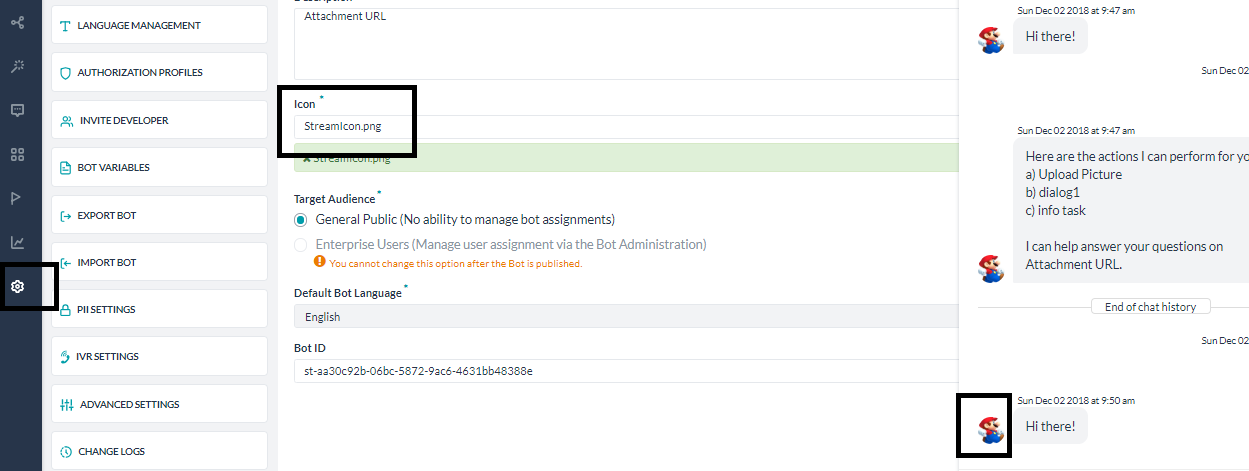
If you need to change other configurations like color etc of the chat window, you will need to modify the supporting CSS files of webSDK.
Also, could you please raise your queries as different topics? If you raise questions in unrelated topics, they might deviate and confuse other developers from the main thread.
I created a hidden task for the Welcome message. There, I asked for the user´s name with the answer “Hello USER, how can I help you?” but I´m getting a message that there´s a loop limit for the node where I ask the name. Didn´t unserstand why.
Hi @felipe,
Please send us the screenshots related to the issue so that we can understand the scenario better.
Regards,
Yoga Ramya.
hello @Subrahmanyam
I have deleted the node because of the error and followed to other tests and functions to learn. Now that you asked, I recreated the task abd setup and worked fine without problem.
Thank you