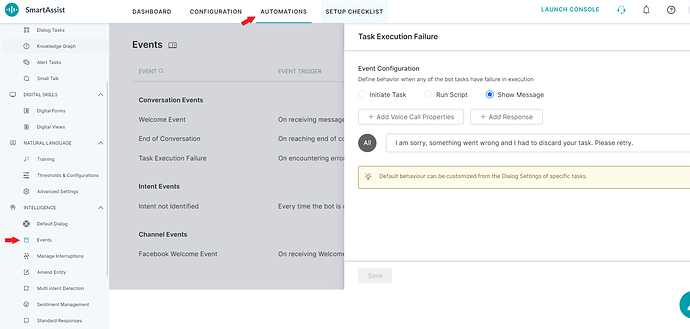Whenever SmartAssist encounters an error during chat, it always says “Sorry, looks like there’s an issue, can you try saying that again”, is there any way to change this message?
Hello @lucas.rosa1 ,
In SmartAssist, under Automations you will find a default bot available. You can modify the text from within that bot. Navigate to ‘Intelligence’ → ‘Events’ . Edit the Task Execution Failure message.
Hope this helps!!
An additional error pertaining to the topic, the error messages before I activate the automation seem to also be in english, do those also pertain to the default bot?
I wasn’t aware that SmartAssist picked the messages from the bot like that, it solved my problem, thank you.
An additional question, is there a way to change the “No Response” event on the new SmartAssist version? Since I am able to do so on SmartAssist V1