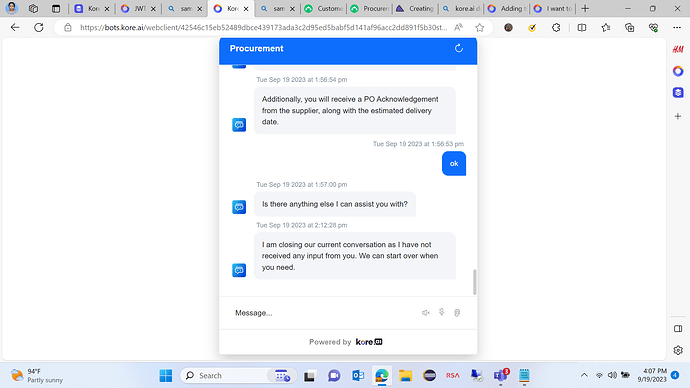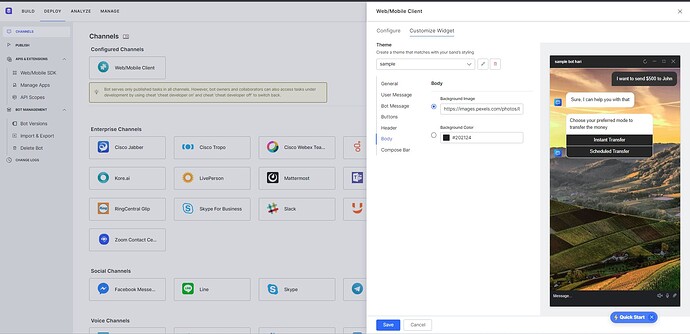Hi @kashish.choudhary ,
Please refer to the below steps and screenshot to achieve your requirement.
Goto → Channels → Select Web/Mobile Client and the then the configuration page appears on the screen.
Select Customize Widget and create a new theme by clicking on the dropdown.
and goto “Body” Section and you will have a provision to give Image URL to change Background Image.
Reference Screenshot:
Thank you,
Srujan Madderla
Hi Srujan
Apart from Image URL , can I add image file or else path of that Image?
Hi @kashish.choudhary ,
The other option is in the WebSDK folder, in SDKApp\sdk\UI folder path, you can find the chatWindow.css file in which you can make changes related to the styling of the bot.
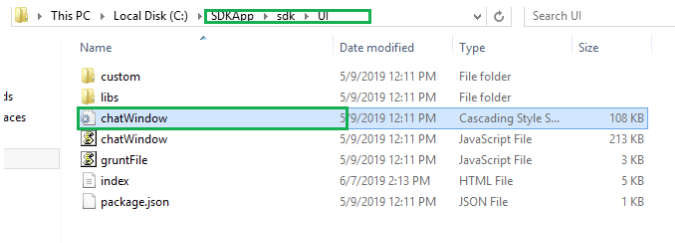
Please refer the following link to configure the Web SDK,
Please feel free to revert back if you still have any queries, we will be glad to assist you.
Thank you,
Srujan Madderla
Hi Srujan
But not able to find " WebSDK folder path" in my pc. Please guide me on this
Hi @mathi.lavanya ,
If you have installed WebSDK then the folder will be visible for you.
Please refer to the steps mentioned in the below knowledge content document for Installing and Running Kore.ai WebSDK, this might be helpful for you.
Thank you,
Srujan Madderla